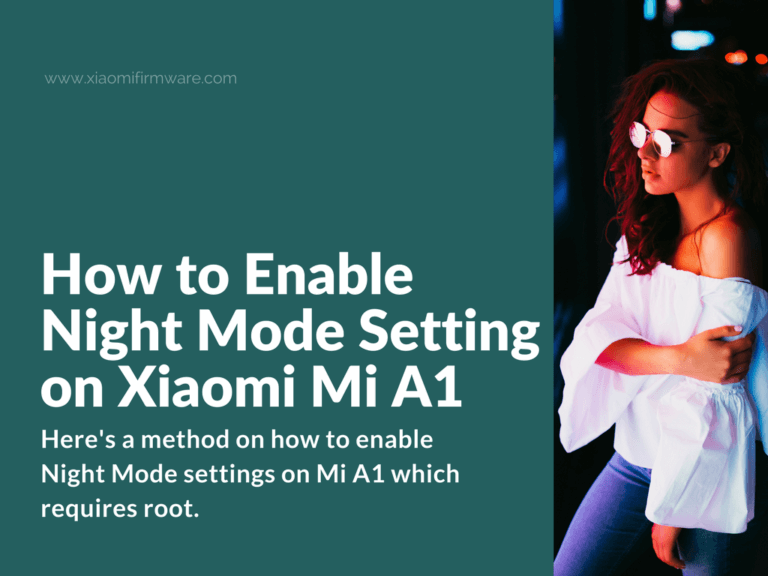Here’s a method on how to enable Night Mode settings on Mi A1 which requires root. The feature is similar to the one on Google Pixel smartphone.
Advertisement
Activate Hidden Night Mode on Xiaomi MiA1
- Root is required.
- Download Root Explorer
- Download MT Manager
- Open Root explorer and go to “/system/framework”, find framework-res.apk file and copy it to any other folder.
- Start MT Manager and locate previously copied framework-res.apk file.
- Also open resources.arsc file in arsc editor.
- Go to “android/bool/bool”, search for the “nightDisplay”, look for “config_nightDisplayAvailable” and change the value from “false” to “true”.
- Close the arsc editor, confirm changes and confirm update of “resources.arsc”. Now the framework-res.apk will be repacked and original file backup will be saved as “framework-res.apk.bak”.
- Open Root Explorer once again, take the updated “framework-res.apk” and replace one in the “/system/framework” folder.
- Your device will soft reboot, probably you’ll see some error messages.
- Reboot your phone manually, go to “Settings” > “Display” and look for the “Night mode” feature which is now will be available.