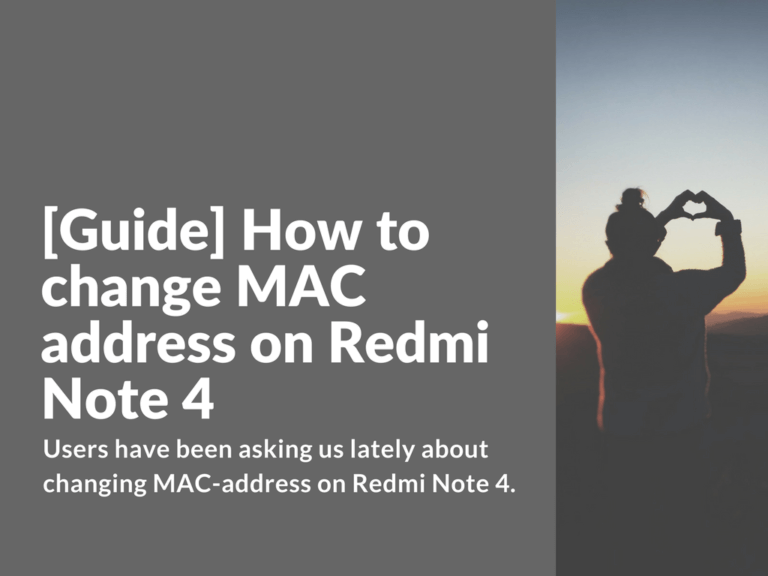Users have been asking us lately about changing MAC-address on Redmi Note 4 device – is this possible and if yes, how do we achieve this? Well, very simple we say. This guide is very helpful in case you need to bypass various WiFi network restrictions. For example, in places where WiFi network is accessible for a limited amount of time.
Changing MAC address on Xiaomi Redmi Note 4
You can change MAC address on your Redmi Note 4 by following these easy steps below:
- First you’ll need ROOT access.
- Then download two apps. The first one is SELinuxModeChanger and second is ChameleMAC.
- In SELinuxModeChanger set mode to “PERMISSIVE”.
- After you change the mode ChameleMAC will start working.
- MAC address will be changed only after device reboot.
- Note! Don’t forget to save and backup your original MAC address, since ChameleMAC app doesn’t save your original MAC address.
Downloads:
SELinuxModeChanger 3.2: SELinuxModeChanger-v3.2-release.apk