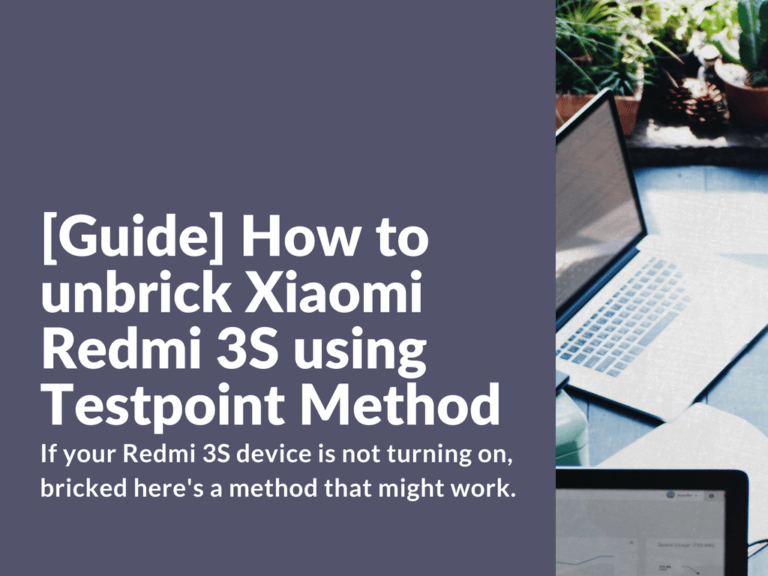Today we will be fixing and restoring hardbrick Xiaomi Redmi 3S using testpoint method. If your Redmi 3S device is not turning on, bricked and doesn’t show any signs of life, then here’s a method that might work for you.
Advertisement
Unbricking Xiaomi Redmi 3S 2/16GB Test Point Method
- Dissemble your Xiaomi Redmi 3S. Here’s a short video above.
- Connect your device to PC via USB-cable.
- Connect Testpoint 1 with Testpoint 2 and check if your device is found and recognized as 9008 COM Port in “Device Manager”. You may required a few tries.
- Next flash your device as usual using MiFlash Tool.
- After flashing turn off your device and remove battery.
- Inster the battery and turn on your device. First startup will take 5-10 minutes.