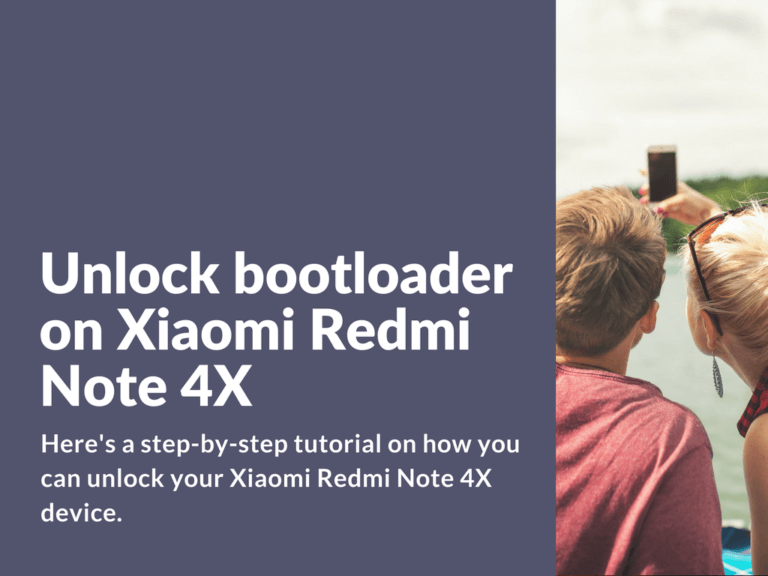Here’s a step-by-step tutorial on how you can unlock your Xiaomi Redmi Note 4X device. Just follow the steps below to learn on how to unlock bootloader on Redmi Note 4X the right and simple way.
Unlocking bootloader on Redmi Note 4X the right way
- It’s recommended to make factory reset at first.
- After factory reset don’t setup any personal settings, remove SIM card and connect to available WiFi network.
- Run MiFlashUnlock on your PC.
- In MiFlashUnlock enter your ID and password for your account that has got unlock permission (follow this link to request unlock permission: http://en.miui.com/unlock).
- On your device enter developer options and disable USB debugging and OEM unlock.
- Now go to bootloader status check menu and in the bottom press the the very last button (add Mi account).
- In popup window enter the same ID and password you’ve previously used in MiFlashUnlock on your PC.
- Agree with everything, do not turn on any switches.
- That’s it – your device in verified in China account.
- Now enter fastboot mode, connect your device to PC and press “Unlock”.
- Congratulations! You’ve unlocked bootloader on your trusty Redmi Note 4X phone.
UPD: Possible solution on how to fix 10008 API error:
You MUST flash 7.2.16 ROM, then go to the section “How to Official Unlock Redmi Note 4X” (find the full guide here: https://xiaomifirmware.com/guides-and-tips/guide-unlock-xiaomi-redmi-note-4x/) and Skip Step 2. Then follow the standard unlocking procedure using MiUnlock.
Original post and credits goes to fmradio88: http://en.miui.com/forum.php?mod=redirect&goto=findpost&ptid=530781&pid=10911839
Please note that you’re doing everything at your own risk, and we’re not responsible for any damage done to your device.