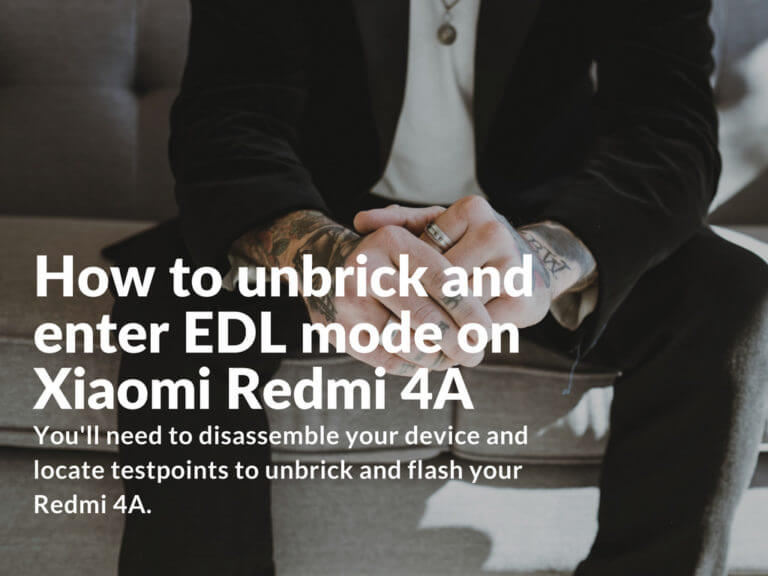This is the only working method (at least by now) on how to unbrick and enter download mode (EDL) on Xiaomi Redmi 4A device. You’ll need to disassemble your device and locate testpoints to unbrick and flash your Redmi 4A.
Advertisement
How to enter download mode and unbrick Redmi 4A with Testpoint
With the closure testpoint connect your device to PC via USB and your Redmi 4A will boot in EDL mode 9008 port.
- Open “Device Manager” on your PC.
- Disassemble your device (watch youtube video).
- Remove the battery.
- Find the testpoint.
- Connect two test points together.
- Now connect your device to PC via USB cable (use only rear USB ports on desktop PC).
- Open test points again and insert the battery.
- Your device should be now recognized and shown in “Device Manager” as Qualcomm HS-USB QDLoader 9008.
- Now download Global ROM for Xiaomi Redmi 4A and flash via MiFlash tool.