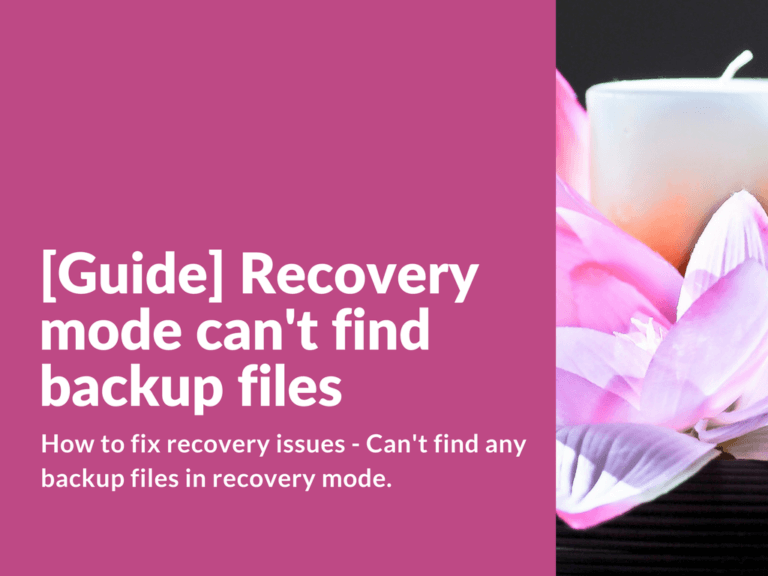Some of our readers have been reporting backup issues on their Xiaomi phones. If you can’t recover your backup because recovery can’t see backup files, follow the steps below.
Advertisement
How to fix recovery issues – Can’t find any backup files in recovery mode.
- First try to make new backup of any partition and check again if you can find this freshly made backup in recovery mode.
- Start your device normal way and copy your previous backup files in folder with latest made backups.
- Reboot in recovery mode and try again.
- Now recovery should be able to restore your old backups.