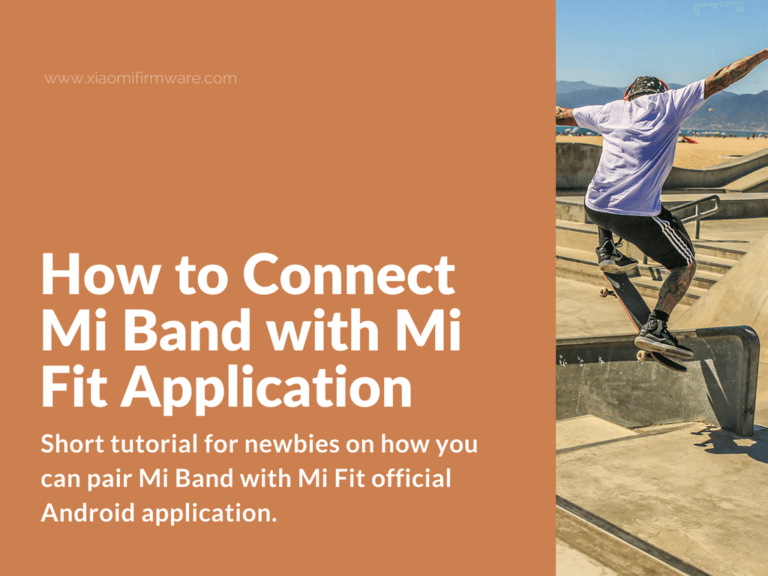Hey, guys. Recently we’ve posted the latest version of Mi Fit and we also decided to write a short tutorial for newbies on how you can pair Mi Band with Mi Fit official Android application.
Guide on how to connect and pair Mi Band with Mi Fit App
First and most important thing you should know, that it’s not recommended to use Bluetooth to pair your Mi Band device with Mi Fit. If you use Bluetooth connection, most probably you’ll get connect issues as well as other possible bugs.
How to fix Mi Band Bluetooth Pairing Issue
In case you’ve already paired your devices using the Bluetooth, then you’ll need to do the following. Basically, you need to go to Bluetooth settings and remove pairing with Mi Band. In some ROM versions this won’t work (there are simply no such option), so you have to install BToolkit application from Play Market. After installing it you’ll see currently connected Bluetooth devices, find Mi Band, long tap on it and select “Unpair”. That’s it. Now you can continue to the next step.
How to fix Mi Fit Authorization Error
Now download Mi Fit and open it. On the first start you’ll need to sign in to your Mi account. In case you stuck with authorization error, here’s a solution that might help. Firstly, you may try using different network, or connect via to the Wi-Fi network and try once again. If this doesn’t help, go to “Settings” on your phone and change region to Hong-Kong, try to authorize once again. If you still can’t sign in, try to wait a few hours and try again, most probably Xiaomi servers are lagging.
Pairing Mi Fit app with Mi Band
Now, when you’ve successfully entered your Mi account, type your name, age and other information. Confirm access to other application. Go to “Profile” tab and press “Add device”, select “Mi Band” and the search for device should start. After Mi Band is recognized, you’ll see a confirmation request, touch the button on Mi Band to continue. If Mi Band couldn’t be found, simple try again or move the Mi Band bracelet closer to your phone.
If Mi Band is not found in Mi Fit, you can try this solution. Download BLE scanner from Play Market. Install and open BLE scanner app, then open Mi Fit and try searching for Mi Band device again, should work now.
That’s pretty much it. At this point you should successfully pair your Mi Band bracelet with official Mi Fit application.