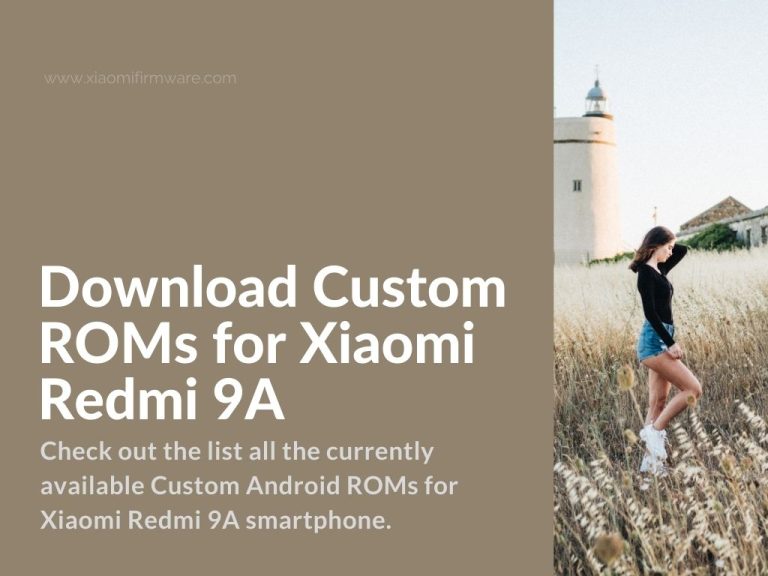Here we are going to list all the currently available Custom Android ROMs for Xiaomi Redmi 9A smartphone. This device is quite popular in Europe and Russia regions and it’s actually some good custom firmware being released.
So, if you’re interested in trying some customisable ROM and ready to start flashing, then this list might be quite helpful for you. We tried to gather all the currently available firmware on one single page.
Pay attention: You take the responsibility for all the manipulations and actions with your device. We’re not developers of these ROMs, all the credits to original authors. If you are not sure if it will work, don’t flash it.
List of Unofficial Firmware for Xiaomi Redmi 9A (dandelion)
We should also mention that there are some well known issues, for example some of these ROMs currently have wifi hotspot not working.
Project Sakura
Android 11 | Released: 28.10.2021 | Gapps not included | Author: @krxyzn
How to install:
- You must have stock recovery installed.
- Start your phone in fastboot mode.
- Enter the following commands in the terminal:
- fastboot erase systekm
- fastboot erase userdata
- Flash TWRP Custom Recovery
- Enter TWRP Custom Recovery (also Pitch Black will work) and flash downloaded ROM archive.
ProjectSakura-5.2-VANILLA-20211028-1245-garden-UNOFFICIAL.zip
Permissiver_v5.zip (flash together with ROM)
Corvus 17.0
Android 11 | Released: 31.10.2021 | Gapps not included | Author: @krxyzn
How to install:
- You must have stock recovery installed.
- Start your phone in fastboot mode.
- Enter the following commands in the terminal:
- fastboot erase systekm
- fastboot erase userdata
- Flash TWRP Custom Recovery
- Enter TWRP Custom Recovery (also Pitch Black will work) and flash downloaded ROM archive.
Corvus_v17.0-Vanguard-garden-30102021-Unofficial-1810.zip
Permissiver_v5.zip (flash together with ROM)
Resurrection Remix 8.7.3 UNOFFICIAL
Android 10 | Released: 29.10.2021 | Gapps not included | Author: Mikazuuu07
How to install:
- Format “DATA” partition in the fastboot mode: fastboot erase data
- Flash TWRP or PBR Custom Recovery.
- In Custom Recovery flash the ROM .zip archive and reboot into the system.
- In case you got the mounting issue error, simply ignore it.
- Reboot into recovery once again to flash GAPPS & Magisk if needed (optionally).
NusantaraProject 1.1 LTS UNOFFICIAL
Android 10 | Released: 31.10.2021 | Gapps not included | Author: wulan17
How to install:
- Format “DATA” partition in the fastboot mode: fastboot erase data
- Flash TWRP or PBR Custom Recovery.
- In Custom Recovery flash the ROM .zip archive and reboot into the system.
- In case you got the mounting issue error, simply ignore it.
- Reboot into recovery once again to flash GAPPS & Magisk if needed (optionally).
DotOS V5.2 UNOFFICIAL
Android 11 | Author: Mikazuuu07
dotOS-R-v5.2-dandelion-UNOFFICIAL-20211021-1409.zip
Lineage-18.1 UNOFFICIAL
How to install:
- Download ROM .zip archive and copy to phone flash memory.
- Open fastboot, reboot into fastboot mode, use the following commands:
- fastboot erase system
- fastboot erase userdata
- Flash PBR or TWRP 3.5.0 Custom Recovery.
- Select the previously downloaded ROM and flash it.
- After flashing is completed, turn off your phone.
- At this step, the phone won’t start, don’t panic.
- Start the Mi Flash Tool, boot your phone in EDL mode and flash everything except these files:
- Super, userdata, cache, recovery, cust & vdmeta.
- To start your phone in EDL mode, press and hold both “Volume +” and “Volume -“.
- Boot into recovery again and now flash the Permissiver_v5.zip.
- Reboot into system. If everything was done correctly, device should start & work at that point.
lineage-18.1-20211002-UNOFFICIAL-dandelion.zip
Permissiver_v5.zip (flash together with ROM)
LineageOS Fan Edition
How to install: installation is similar to the Lineage-18.1 UNOFFICIAL above.
Known bugs: Face unlock, VPN, hotspot isn’t working. Phone call sound might be quiet than usual.
Download: LineageFE-v11.69-20211003-dandelion-Isobar.zip
CRDROID V7.9 – UNOFFICIAL
All the known bugs are here: contacts will be removed, hotspot isn’t working, airplane mode randomly turns on.
crDroidAndroid-11.0-20210912-dandelion-v7.9.zip
Permissiver_v5.zip (flash together with ROM)
Lineage OS 17.1
Android 10
One of the most stable custom ROMs currently available for Redmi 9A device.
How to install:
- Copy downloaded ROM to SD Card.
- Start your phone in fastboot mode.
- Enter the following commands in the terminal:
- fastboot erase system
- fastboot erase userdata
- Flash TWRP Custom Recovery
- fastboot flash recovery recovery.img
- Enter TWRP Custom Recovery and flash downloaded ROM archive. Optionally install Gapps and Magisk.
- No need to format anything in TWRP.
Already tried any of the following ROMs? Share your experience in tips in the comments below. Also, if we missed something, let us know and we will be happy to update the post. Waiting for more ROMs and going to update this post as soon as more released.