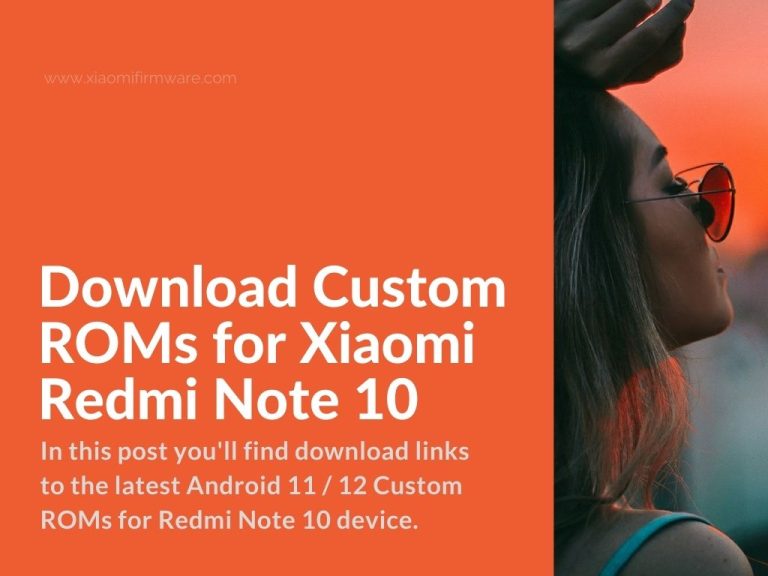In this post we will try to cover all the available unofficial Custom ROMs and firmware for Xiaomi Redmi Note 10 (mojito/sunny) smartphone. Most of the ROMs are developed on Android 11 and a few already using the latest Android 12 operating system.
In the bottom of this post, you’ll also find a quick and very basic tutorial on how to flash Custom ROMs on your Redmi Note 10 device and additional download links to different TWRP versions.
Now let’s begin.
List of Android 12 Custom ROMs for Xiaomi Redmi Note 10 (mojito)
Currently we only have two unofficial Android 12 ROMs available for Redmi Note 10. Let’s make a quick overview for both.
Project Kraken – Unofficial
Android 12 | GAPPs included | Author: Royal_King_0
How to install: Flash with Twrp/Ofox or with fastboot ota tool
Fluid 2.0 – Unofficial
Android 12 | GAPPs included | Author: Anush02198
How to install: OTA Installer
List of Android 11 Custom ROMs for Xiaomi Redmi Note 10 (mojito)
The list of available official and unofficial Android 11 Custom ROMs is much bigger. Firstly we will try to cover all the official ROMs.
DotOS – Official ROM
Android 11 | GAPPs included | Date: October 10, 2021 | Author: Royal King | Changelog
Project Radiant – Official ROM
Android 11 | GAPPs included | Date: 19.09.21 | Author: geek0609
Download version with GAPPs | Download without GAPPs
DerpFest – Official ROM
Android 11 | GAPPs included | Date: 12.09.21 | Author: notaprodev
Havoc-OS – Official ROM
Android 11 | GAPPs included | Date: 28.09.21 | Author: mafiasupremacy | Changelog
NusantaraProject – Official ROM
Android 11 | GAPPs included | Date: 29.08.21 | Author: …
How to install: TWRP is required.
SpiceOS – Official ROM
Android 11 | GAPPs included | Date: 13.09.21 | Author: Anush02198
CherishOS – Official ROM
Android 11 | Date: 10.10.2021 | Author: DrTK001
SparkOS v7.0 – Official ROM
Android 11 | Date: … | Author: …
How to install: Install latest TWRP > Clean flash via TWRP (or other custom recovery tool).
AncientOS v5.5 – Official ROM
Android 11 | GAPPs included | Date: … | Author: …
How to install: Install latest TWRP Custom Recovery > Clean flash via TWRP is recommended.
XPerience v15.1.0 – Official ROM
Android 11 | Date: 15.07.2021 | Author: …
How to install: Check out XDA thread for tips and detailed install information.
cr.Droid 7.8 – Official ROM
Android 11 | Date: 16 July, 2021 | Author: …
How to install: Install via TWRP / fastboot.
Pixel Experience [Normal/Plus] Official ROM
Android 11 | GAPPs included | Build on AOSP | Date: 25.04.21 | Author: ZIDAN44
How to install: you can find detailed guide here.
Kraken Project – Unofficial ROM
Android 11 | Date: 14.09.21 | Author: CYAANSNOW
YAAP – Unofficial ROM
Android 11 | GAPPs included | Date: 03.09.21 | Author: Royal_King_0
It’s recommended to use Pe or LOS Custom Recovery to install this ROM.
Project-Awaken – Unofficial ROM
Android 11 | GAPPs included | Date: 29.08.21 | MIUI vendor based | Author: DrTK001
AOSP Extended v8.5 – Unofficial ROM
Android 11 | GAPPs & TWRP included | Date: 25.08.21 | Author: zhantech
POSP v4.2.2+18 – Unofficial ROM
Android 11 | Twrp & ANX Not Included | Date: … | Author: …
Clean flash installation is recommended.
Pixel Extended – Unofficial ROM
Android 11 | GAPPs included | Date: 26.08.21 | Initial OSS Build | Author: WalleeD
DerpFest OSS – Unofficial ROM
Android 11 | GAPPs & TWRP included | Initial OSS Build | Author: …
MSM Extended – Unofficial ROM v9.0
Android 11 | GAPPs included | Initial OSS Build | Date: 21.08.21 | Author: LmaoPotato
TWRP is not included. Clean flashing is recommended.
exTHmUI – Unofficial ROM
Android 11 | GAPPs included | Initial OSS Build | Date: … | Author: unknown
PE or LOS Custom Recovery recommended for this ROM.
Project Fluid – Unofficial ROM
Android 11 | GAPPs & TWRP included | Safetynet Passes By Default | Date: … | Author: unknown
Simply flash via TWRP.
HyconOS v4.0 – Unofficial ROM
Android 11 | GAPPs included | Date: … | Author: unknown
Simply flash via TWRP.
Lineage OS – Unofficial ROM 18.1
Android 11 | GAPPs not included | Included TWRP 3.5.2 | Date: 21.07.21
Recommended to use TWRP or Los Custom Recovery. Install OpenGapps or FlameGapps if needed.
dotOS (Droid On Time) 5.0 ROM
Android 11
DosOS is a Custom Android ROM which is very frequently updated, works perfectly fine and adds a lot of new & custom features. Also the important part of this ROM is a very strong built-in security. Lots of customisation and personalisation options. It just makes your device look and feel brilliant.
You can find a complete guide on how to flash dotOS ROM here.
Download with GAPPs | Without GAPPs
EvolutionX 5.9 – Unofficial ROM
Android 11 | GAPPs not included | Included TWRP 3.5.2 | Date: 06.10.21 | Author: DrTK001
It’s recommended to use PE or TWRP Custom Recovery for this ROM.
Short guide on how to flash TWRP on Redmi Note 10
You’ll require an unlocked bootloader, working PC (Windows 10 preferable), minimal adb and fastboot drivers on your C:\ drive.
- Download TWRP for Redmi Note 10, rename to twrp.img and move downloaded file to the adb folder on your PC.
- Also copy twrp.img to your phone.
- Connect your device to PC via USB cable.
- Reboot into fastboot mode.
- Open the adb folder, hold “shift” key and right mouse click on the empty space in this folder.
- Select “Open Windows terminal here”.
- Type the following command: fastboot boot twrp.img
- Your device will reboot into TWRP.
- Now go to “Advanced” > “Install Recovery Ramdisk” > select “twrp.img”.
- Finally “Reboot” > “Recovery”.
- That’s all.
Also you can find and download LOS and PE recovery, by following those links, in case you want to use other custom recovery tool.
How to Flash Custom ROM with on Redmi Note 10 using TWRP Custom Recovery
Here’s a quick and general guide on how you can flash different custom ROM versions on your Xiaomi Redmi Note 10 device. In case you already have TWRP this should be hard and won’t take much time.
We must warn you that some ROMs might require other recovery or have any other specifics, so please pay attention and don’t forget that you take all the responsibility by flashing your device with unofficial firmware. Also, don’t forget to make all required backups (remember, having a backup is always a good thing).
- Copy download ROM .zip archive to the SD card (not into internal memory, since we will be doing a full format and all the data will be removed.
- Also copy the twrp.img file. In case the root is required for you, add the Magisk as well (in .zip format).
- Format “data” partition and confirm by typing “yes”.
- In TWRP, go to “Mount” and mount all available partitions.
- Next, press Install, select SDCard and locate the downloaded ROM archive.
- Wait until installation is completed. After that reboot in recovery once again and flash Magisk if needed and then reboot into system.
How to Flash Custom ROM with on Redmi Note 10 with ADB, Fastboot
In case the recovery method isn’t working for you, and you got lots of errors and stuck with different unsolvable issues, you can try the ADB / fastboot method. Here’s a quick step-by-step tutorial. You’ll need a tool called Fastboot OTA Installer, you can find download links just below.
Download Fastboot OTA Installer (18/08/21): Fastboot_OTA_20210818.zip
With the latest version it uses the fastbootd 12.5.2, ubuntu fastload fixed and now uses the separate scripts for linux and mac OS.
Few mentions before using this tool:
- Dirty flash is supported, just skip the clean format
- If you use windows make sure you’ve USB drivers installed.
- With this tool you can pretty much install any custom ROM version or recovery MIUI disk via fastboot.
How to use Fastboot OTA Installer?
- Download the .zip archive above, unpack and move the required ROM archive to the folder with installer.
- Start the flash script and wait until the script asks for device.
- Start your phone in fastboot mode and connect via USB cable.
- Installation process should start.
- After installation is completed you should see a recovery ROM screen.
- Now you can do a format, flash GAPPs or Magisk and finally reboot into system.
- For more detailed information, please check the original XDA thread.
Share your experience, tips & recommendations in the comments below! All the credits goes to original ROM authors and developers.