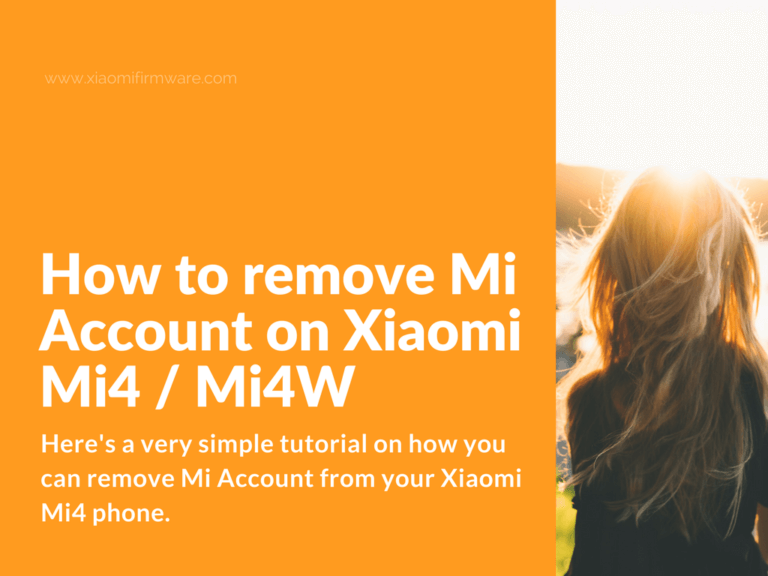Here’s a very simple tutorial on how you can remove Mi Account from your Xiaomi Mi4 phone. This method will also work fine on Mi Max, Mi4i, Mi3, Mi5, Redmi 3S & Redmi Note 3 phones.
Advertisement
Tutorial on how to remove Mi Account on Xiaomi Mi4
- Boot your Xiaomi phone in fastboot boot. To do this, turn it off first, then press “Volume Down” and “Power” buttons and connect your phone to PC after fastboot logo appeared on the screen. You also should have all required drivers installed on your PC.
- Now start Mi Unlock, go to “Xiaomi” tab, select your phone model and press “Remove Account”.
- Reboot your device.
- That’s it! Your Mi Account should be removed now.