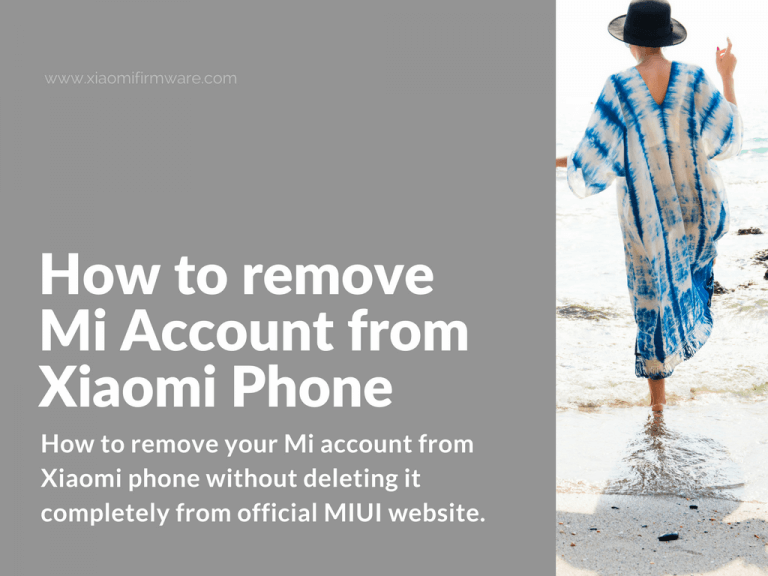Here’s a method on how you can remove your Mi account from Xiaomi phone without deleting it completely from official MIUI website.
Advertisement
Remove Mi Account from Xiaomi Phone without Deleting Account from MIUI website
- Go to “Settings” > “Mi Account” > “Mi Cloud”.
- Turn off all synchronization options and most importantly disable “Device Search”. At this point the verification should start and phone number will be requested (otherwise you can enter Mi account ID number or email).
- Next enter your account password, fill in captcha and device search will be disabled.
- Go back to “Mi Account” and press “Quit Mi Account”, you’ll see 3 available options, select “Delete from phone”.
- That’s it! You’ve removed your Mi Account from your current phone. It’s still accessible at official MIUI website and you can still use it on other phone.
That’s pretty much it! We will continue posting tutorials related to Mi account.