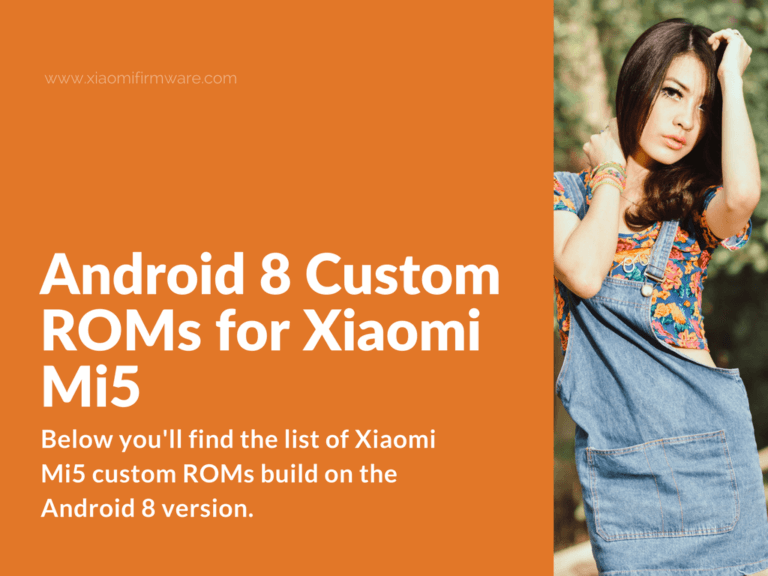Hello, guys! Here’s the latest update for all Xiaomi Mi5 owners, below you can download custom ROMs build on the Android 8 version. Here’s our previous post, where you can find Android 7 Nougat Custom ROMs for Mi5.
Now let’s cover each ROM one by one.
Latest Android 8 Oreo ROMs for Xiaomi Mi5
To use any of these ROMs you must have unlocked bootloader and TWRP Custom Recovery installed on your device. Download the latest TWRP for Mi5 here.
AEX.mod Oreo ROM (beta) for Mi5
Developed by DennySPB
How to install?
- Download ROM.
- Copy to phone and boot into TWRP.
- Wipe System, Data, Cache, Dalvik/ART Cache
- Install firmware.
- Install downloaded ROM.
- Optionally install GApps.
- Reboot in system.
The Android Open Source Project OREO for Mi5
Developed by JDCTeam | Beta | Android 8.0.0 | Release date:17.11.2017
Not recommended for everyday use!
How to install?
- Make Nandroid Backup in TWRP Custom Recovery.
- Install required firmware.
- If you’re using f2fs you must update TWRP to the latest version.
- Wipe Data / Factory reset.
- Install ROM archive.
- Optionally install GApps. If your phone stuck at “Install completed” message, reboot by pressing “Power” button.
- Reboot into system.
LineageOS 15.0 ROM for Xiaomi Mi5
Developed by bgcngm
How to install LineageOS 15.0?
- Reboot in TWRP Recovery (Download TWRP for Mi5).
- Wipe “System”, “Data” and “Cache” partitions.
- Install LineageOS .zip archive.
- Optionally install SuperSU addon to enable root.
- Optionally install Gapps.
PureFusionOS ROM for Xiaomi Mi 5
Official Beta | Android 8.0.0 | Release date: 05.11.2017
Highly optimized ROM build on AOSP.
How to install PureFusionOS on Mi 5?
- Download PureFusionOS ROM.
- Backup your current system in TWRP Recovery.
- Wipe System, Data, Cache and Dalvik.
- Install the PureFusion ROM and Gapps optionally.
- Wipe “Cache” after installation.
- Reboot into system.
Download ROM | XDA Thread | Google+