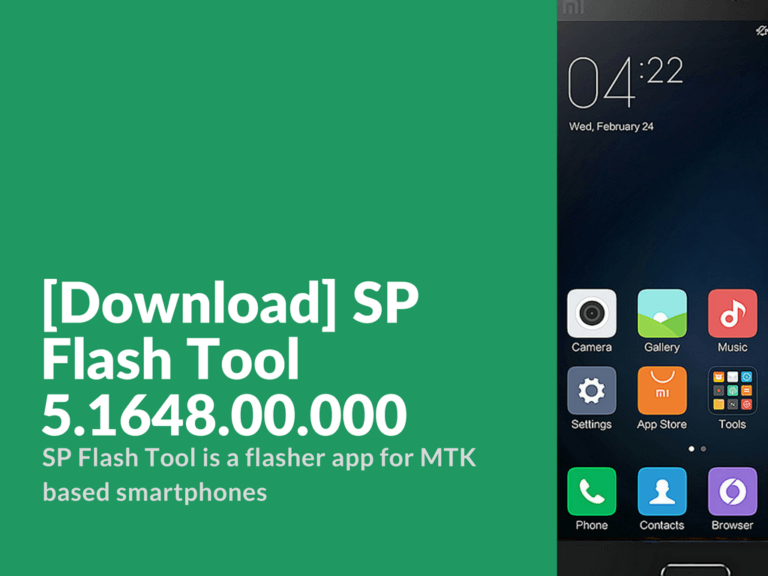SP Flash Tool is a flasher app for MTK based smartphones. With this post we will try to provide you with the latest versions of drivers, guides and bug fixes related to SP Flash Tool.
Advertisement
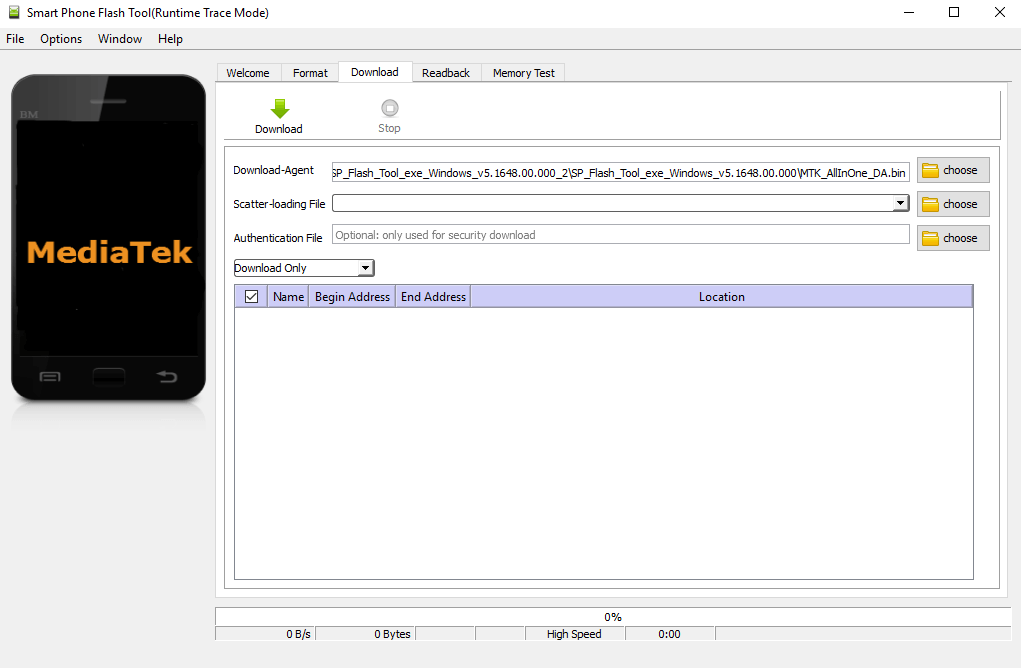
Download SP Flash Tool Drivers & Utilities
SP Flash Tool For Windows
- Latest version: SP_Flash_Tool_exe_Windows_v5.1648.00.000_2.zip
- Mirror: SP_Flash_Tool_exe_Windows_v5.1648.00.000_2.zip
- Custom version with “Secure boot” support: SP_Flash_Tool_exe_Windows_v5.1515.00_temp.rar
- Minimal version for MT67xx based devices: SP_Flash_Tool_exe_Windows_v5.1444.00.000.rar
- Most stable version (currently not working with files larger than 4gb): SP_Flash_Tool_v5.1352.01.rar
SP Flash Tool For Linux
- SP Flash Tool for Linux 64 bit: SP_Flash_Tool_exe_Linux_v5.1648.00.100_2.zip
BirdA Flash Tool Utilities Package
This is software for flashing devices based on birda project.
SP MultiPort Flash Download Project
- SPMultiPortFlashDownloadProject – SP_MDT_exe_v3.1648_2.rar
VCOM/PRELOADER Drivers
This is flashing drivers, these are required for SP Flash Tool to work.
- MTK Drivers Package (auto install using .bat file): MTK_drivers.rar
- Huge package of different MTK device drivers: MTKUSBALLv0.6.rar
- Flashing drivers for manual install. Univers drivers for Windows 7, 8, 10: Windows+10_MTK+VCOM+USB+Preloader+Drivers.zip
ADB Drivers
These are only required for working using ADB, this have nothing to do with SP Flash Tool flashing process.
- Universal driver: UniversalAdbDriverSetup6.msi
- Just adb driver: MTK_Android_USB_Driver.rar
- ADB Installation Package: AdbDriverInstaller.exe
Preloader & ADB Installer
- Installation package containing preloader and ADB driver: Driver_Auto_Installer_EXE_v5.1632.00.zip
USBDeview
Software used to indentift and remove the USB drivers installed on your system.