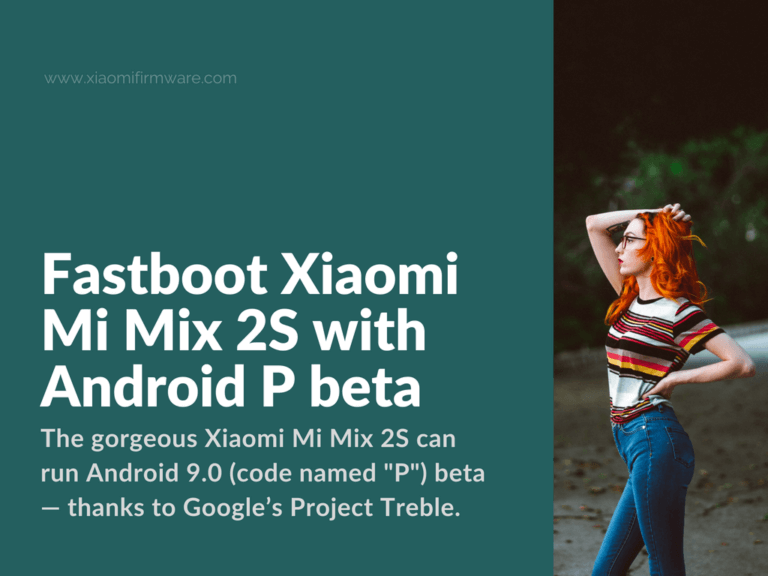The gorgeous Xiaomi Mi Mix 2S can run Android 9.0 (code named “P”) beta — thanks to Google’s Project Treble. The device is among the select few (such as, Mi 6, Mi A1, and Mi Mix 2) that will receive a major OS upgrade. Whereas the others may get Android P starting from the last quarter of 2018, it is now possible to flash the Mi Mix 2S with a public beta version of Android P.
Some of the new features Android P promises include:
- Enhanced security: Background apps will not access a phone’s camera or microphone. Also, the OS will prevent apps from reading call logs unless you explicitly allow them to.
- Improved call features: Call blocking will become a default, better integrated feature in the OS. Phones will produce a tone when you activate call recording to support lawful call recording.
- Better management of non-responsive apps: Apps that become non-responsive will quit silently. They will no longer interrupt your usage with invasive dialogs.
- Other notable improvements: Screenshot editing, gesture controls, and support for emoji 11.0
Despite participating in Project Treble, Xiaomi has hesitated to release the latest Android version over the air (OTA). Because the P beta firmware for Mi Mix 2S is available online, however, you can test it by using the fastboot method.
So, to install Android P, you need to grab these files first.
- Android P beta firmware: global_image_8.5.3.tgz
- MIUI Flashing tool: MiFlashTool
You’ll also need to unlock the Mi Mix 2S bootloader. If you’ve not done it yet, apply for unlock permissions here.
Flash Android P beta on Xiaomi Mi Mix 2S
You’ll need a PC for this exercise. So, turn it on and follow the steps below.
- Extract the Andoid firmware file (with the suffix:
.tgz) you downloaded earlier and save it on the PC. - Extract the flash tool and install it on the computer.
- Run the flash tool’s executable file called MiFlash.exe
- Go back to the folder where you extracted the firmware file and note its address path
- Enter this path in the flash tool’s address bar
- Reboot your phone in fastboot mode. First, switch off the phone. Then, press the power button while pressing the volume buttons to enter this mode.
- Connect your Mi Mix 2S to the computer using a USB cable
- Refresh the flash tool by clicking on its yellow button
- If the tool recognizes your phone, start flashing by pressing the tool’s red button
- Wait for the flash tool to finish installing the Android P firmware. You should see a green bar run to show the installation progress.
- When the flashing concludes, your phone should reboot
You may have noticed that I didn’t suggest the recovery method for installing Android P beta. The primary reason why the recovery approach may fail is because MIUI’s recovery mechanism needs zip files to update the ROM. Yet, the Android P firmware is in a .tgz format.
With that said, you need to note that Android P is still in development. You should thus not expect to use the beta OS as a daily driver. Functions like photo editing, voice search, and voicemail are buggy or unusable at times.
If you’ve managed to install Android P beta on your Mi Mix 2S, share your experiences in the comments section. What would you like to see improvements on? Which features please you the most?