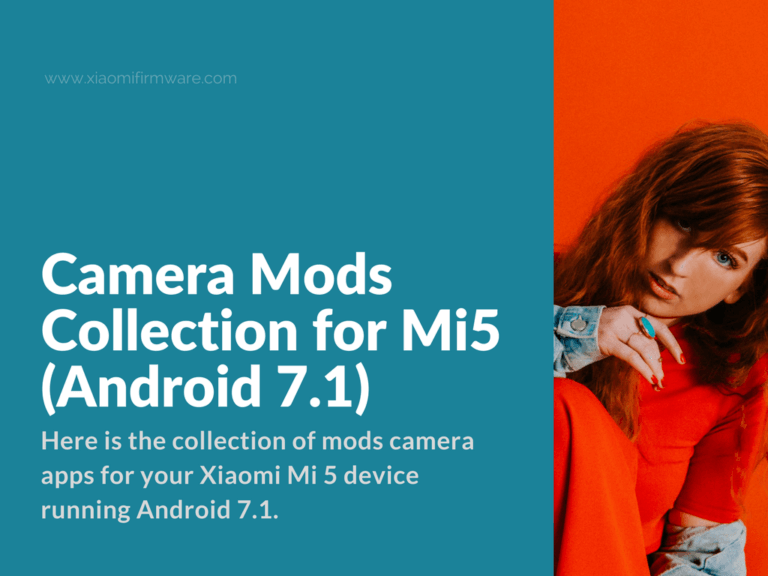Here is the collection of mods camera apps for your Xiaomi Mi 5 device running Android 7.1.
Download Camera Mods for Xiaomi Mi 5 (Android 7 Nougat)
Google Camera for Xiaomi Mi5
Features:
- This is a camera mod which includes HDR+ front and back, flash, and 8x zoom.
- Video with 30/60FPS at 1080p, 30FPS at 4K, slow motion, autofocus and stabilization.
- Panorama, lens blur, photo sphere, portrait mode and motion photos.
Latest mod is GoogleCamera-Pixel2Mod version
Google Camera-Pixel2Mod is without any configuration and easy to use.
Download and install: this version can be installed side by side with other mods. Here is the download link:
GoogleCamera-Pixel2Mod-Arnova8G2-V6.apk
Help and tips: After you install gapps and Google Camera do not work, only show message “Force close” then you must use root file explorer. Delete the files
/System/framework/com.google.android.camera.experimental2016.jar /System/etc/permisiion/com.google.android.camera.experimental2016.xml
Google camera does not work without Camera2API; you must ensure it is enabled on your ROM. If not you must use Magisk Module to conveniently enable Camera2APi. Here are the instructions to install this Magisk Module: Add the zip in Magisk Manager – Modules and reboot or you could flash in your custom recovery, TWRP etc. here is the download link: C2API_enabler_v1500.zip
Download and install Google ARStickers and ARcore:
New stickers are releases v.1.1.180205063 here are the instructions:
- You must add this line to the build.prop file: ro.config.calibration_cad=xml
- Download calibration_cad.xml copy in /system/etc: calibration_cad.xml
Download and install link:
There is released new ARCOre-1.0.180129103-gemini.apk for Xiamoi Mi5. There is no need for the cad file, uninstall ARCore 0.91 delete the line ro.config.calibration_cad=/syste,/etc/calibration_cad.xml in the build.prop file, then you will restart your device and install New ARCore here is the download link:
ARcore_1.0.180129103-gemini.apk
GcMod5 based on Mod by B-S-G (Gcam5.1.018-Arnova8g2-v1.1apk)
This is a new version, the settings are:
- Model: Pixel 2XL or Nexus 6p if you want more detailed images
- Config cameraHDR+: Nexus6p or Nexus6 auto or all pixel for motion photo
- HDR+ parameters: medium or higher.
To enable the HDR+ UI button you will go to Settings > Advanced > HDR+ control. You will need to restart the app so the new settings are applied. Here is the download link: GCam5.1.018-Arnova8G2-V1.1.apk
Mod by B.S.G based on Google Camera v4.4.20 (MGC_4.4.20_7.0H_C2API-v4.2AllinONe_Full_manual)
Download link for this mode: MGC_5.1.011_7.0H_C2API_v.1.0_AllinOne.apk
Change log: All languages included, there are HDR+ parameters from Google Camera 4.4020 v4.0 All-in-One Full manual as a single setting ranging from medium to super high. Default HDR+ parameters setting for each camera config is now listed in the camera config name. All features are fixed and there is a limited increase in the resolution of HDR+ photos to the largest 4:3 photo size.
MIUI Camera
MiuiCameraMod v.1.6 – 19/12/2017
How to install:
- Reboot to TWRP recovery
- Install ZIP. Here is the download link: MiuiCameraMod_V1.6.zip
- Then reboot your device to the system.
ChangeLog: The device_features folder will create automatically and also the xml file will update with the name of your device. Cleaning existing libs and cache, fixed HDR Pro, HDR Live and Flash off. And HDR PRO is improved.
Moto Camera
Moto Camera v6.0.78.1 Mod – 22/07/2017
Download link: MotoCamera.6.0.78.1.Mod.zip
Features: This mode gets all the information at your fingerprints with the automatic scanning of QR codes, barcode, and business cards. Just place the camera on the QR code or the barcode, then select find>save and copy.
This mode has rich features: Photo, video, slow motion, and panorama. The professional mode is with fully control focus, white balance, shutter speed, ISO sensitivity and exposure.
OnePlus Camera for Xiaomi Mi5
OnePlus 5 camera v2.0.0 – 29/06/2017
Download link: oneplus.camera_2.0.0.Mod2.apk
Features:
- HQ
- Manual mode
- Slow motion
- Clear Shot
- Timelapse
- Panorama
Changelog: Pro mode is stable and fast, when you will recording in raw mode it will work perfectly. Add the library of one plus5.
Snapdragon Camera
Snapdragon Camera v.20.003 Mod
Download link: SnapdragonCamera.zip
HTC Camera
HTC Camera v8.50.917991 Mod
Download link: HtcCamera_V8.50.917991.Mod.apk
Features:
- Live makeup
- Panorama camera mode
- Automatic controls
- Panorama camera selfie and HDR
Final Words
Feel free to try these camera mods on your device, and let us know your own opinion. Which one is the best for you?