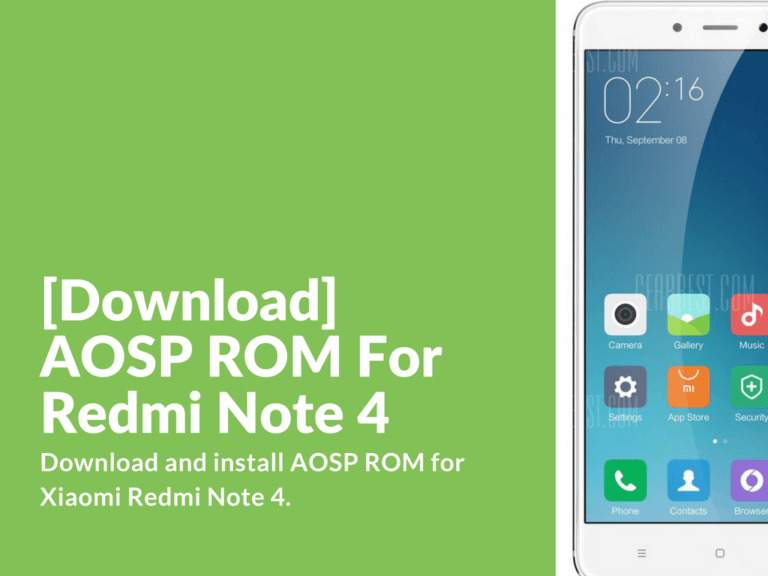Download AOSP ROM for Xiaomi Redmi Note 4
AOSP ROM 3.1 for Redmi Note 4
Change-log:
- New system apps (camera, calendar, notes, google, root explorer)
- Few more settings
- DPI440
- Bluetooth fox
- New icons
- Internet connection and RAM information
Known issues:
- WiFi hot spot isn’t working.
How to install AOSP ROM 3.1
- Wipe
- Flash ROM and first patch
- Reboot
- Reboot in recovery and install second patch
- Reboot
- Reboot in recovery and install Google Apps & Super SU
Download AOSP ROM 3.1 for Redmi Note 4
- AOSP ROM 3.1: AOSP_ROM_v3.1_BYANDRY969_28012017.zip
- First patch: Patch_1.zip
- Second patch: Patch_2.zip
- GAPPS: Google_apps.zip
- SuperSU: SuperSU.zip
AOSP ROM 3.3 for Redmi Note 4
What’s new?
- New settings
- SMS application updated
- Small interface fixes
- Miracast fix
- Root included
Known issues:
- WiFi hot spot still not working.
How to install AOSP ROM 3.3
- Wipe
- Flash ROM
- Reboot
- Install patch
- Reboot
- Install GApps
Download AOSP ROM 3.3 for Redmi Note 4
- AOSP ROM 3.3: AOSPROM_V3.3.zip
- Patch: Patch.zip
- GAPPS: Google_apps.zip