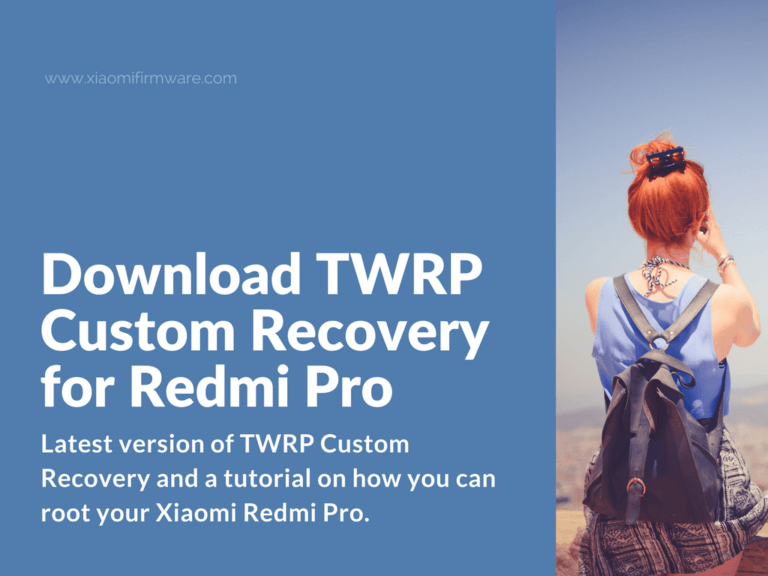In this post you’ll find download links for the latest version of TWRP Custom Recovery and a short tutorial on how you can root your Xiaomi Redmi Pro smartphone.
Advertisement
Download and flash TWRP for Xiaomi Redmi Pro
TWRP Recovery 3.0.3-0 for Redmi Pro
Install via fastboot mode or update via TWRP | recovery.img
TWRP for Redmi Pro by Xiaomi.eu
Download from Android Filehost | TWRP_omega.zip
Download SuperSU and root Redmi Pro
Here’s a very short tutorial on how to root Xiaomi Redmi Pro phone.
- Download latest version of SuperSU from here: UPDATE-SuperSU-v2.76-20160630161323.zip
- Copy downloaded .zip archive to phone memory.
- Boot into TWRP Custom Recovery.
- Go to “Install” menu and flash SuperSU archive.
- Reboot into system.
Alternative method of installing TWRP Custom Recovery on Redmi Pro
- Download and unpack Android.rar
- Copy unpacked folder to “C:\” drive.
- Enable developer options (go to “Setting” > “About phone” > and tap a few times on MIUI version). Now go to “Developer options” menu and enable USB-debugging.
- Open “C:\Android” folder.
- Hold “Shift” button and right click on empty space > select “Open command window here”.
- Now start your phone in fastboot mode. To do this, turn off your phone and then press “Volume Down” and “Power” buttons. Connect your phone to PC after the fastboot logo appeared on the screen.
- In command prompt type “fastboot devices” and press Enter. If everything is ok, you should see an unique ID of your phone.
- Now check the bootloader status (locked or unlocked). Type “fastboot oem device-info” and press “Enter”. If bootloader is unlocked continue to the next step.
- Now enter “flash.bat” and press “Enter”.
- After installation is completed, you should see a success message. Press any key to continue.
- The phone will automatically reboot into TWRP Custom Recovery.