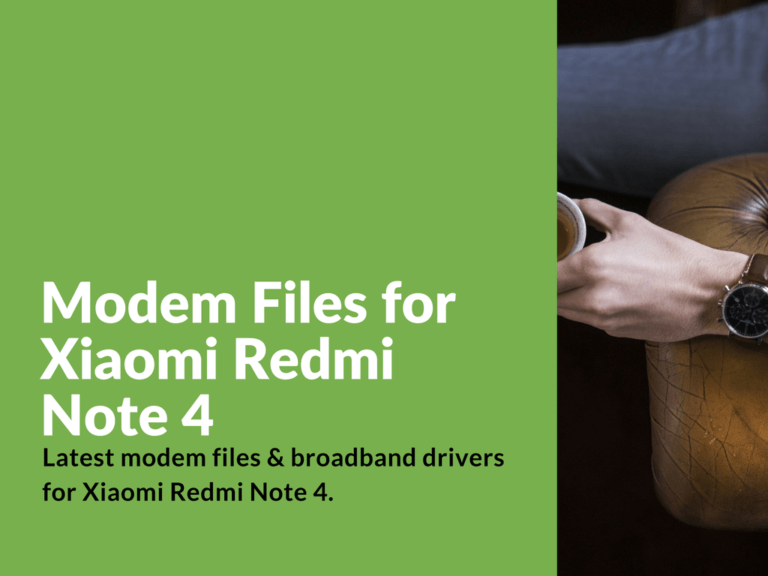Latest modem files & broadband drivers for Xiaomi Redmi Note 4.
Advertisement
We can suggest you two installation methods:
- Using TWRP
- With SP_Flash_Tool
Download Modem Files for Redmi Note 4
Update: P78, P79, P80, P81, P82 and P83 for both TWRP and SP Flash Tool installation.
Modem Files for TWRP Installation
Modem Files for SP_Flash_Tool
- RN4mtk_7.12.14.firmware-update_P83.7z
- RN4mtk_7.12.8.firmware-update_P82.7z
- RN4_firmware-update_P81.zip
- RN4_firmware-update_P80.zip
- RN4_firmware-update_P79.rar
- RN4_firmware-update_P78.rar
Installation Guide
Remember to make a backup of your data!
Using TWRP you can install modem just like a usual patch.
Modem installation using SP Flash Tool
- Run SP Flash Tool
- In the “Scatter Loading File” select scatter file from downloaded modem file archive.
- Make sure you remove the checkbox against “preloader”. Leave the rest as is.
- Click “Download” button and connect your turned off device.
- Wait for the flashing to complete, usually a few minutes.
- Press “Ok”
- Disconnect USB cable and turn on your device.