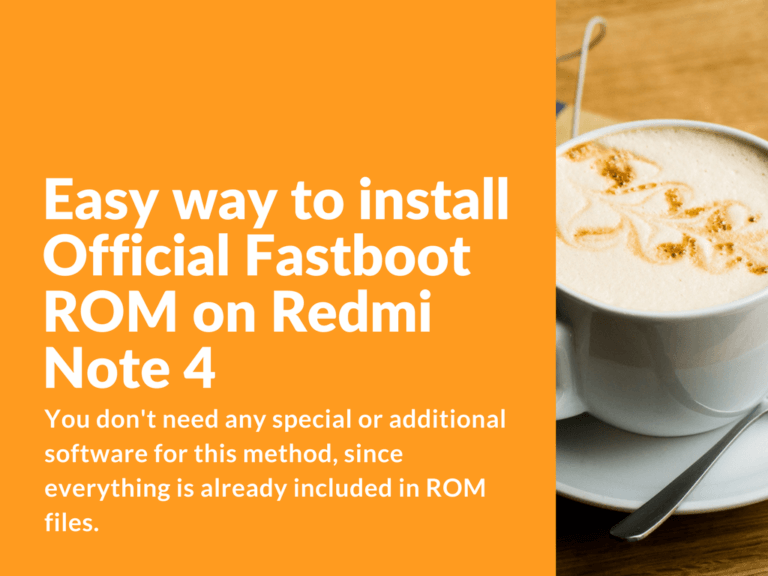Here’s another easy way on how to install Fastboot ROM on Redmi Note 4. You don’t need any special or additional software for this method, since everything is already included in ROM files. The method was known for a while ago. Also note that this method works only for unlocked bootloader devices.
How to install Official Fastboot ROM on Xiaomi Redmi Note 4
- First thing you need to do is install USB drivers. You can find download link below.
- Next download official fastboot ROM for Redmi Note 4 (download links below this post).
- Download tools_r25.0.3-windows.zip
- Extract tools_r25.0.3-windows.zip and move all the files from this archive to the folder with fastboot ROM files. Your folder should look like this:

- Start your device in fastboot mode and connect to PC.
- Run one of the .bat files and wait until flashing is completed. Your device will automatically boots into the system.
- flash_all.bat – flash all partitions.
- flash_all_except_data_storage.bat – flash all partitions, except user data.
- flash_all_lock.bat – flash all partitions and lock bootloader.
Download Google USB Drivers: latest_usb_driver_windows.zip
Download China Stable Official Fastboot ROM for Redmi Note 4
V8.1.10.0.MBFCNDI 20.01.17 – nikel_images_V8.1.10.0.MBFCNDI_20170119.0000.00_6.0_cn_adb0d6e134.tgz
V8.1.8.0.MBFCNDI 03.01.17 – nikel_images_V8.1.8.0.MBFCNDI_20161228.0000.00_6.0_cn_a241e34557.tgz
Download Global Stable Official Fastboot ROM for Redmi Note 4
V8.0.4.0.MBFMIDG – nikel_global_images_V8.0.4.0.MBFMIDG_20160805.0000.29_6.0_global_92c70864c9.tgz