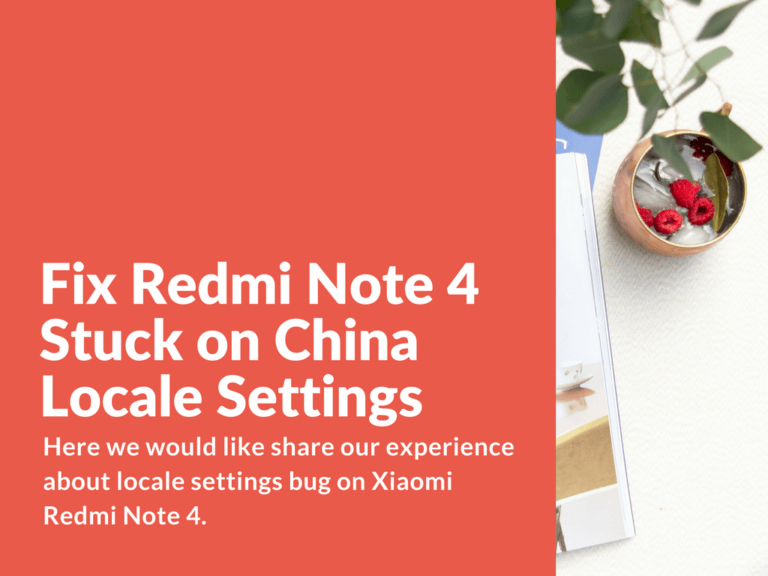Here we would like share our experience about locale settings bug on Xiaomi Redmi Note 4. We’ve read a few topics about how people can’t change locale settings on Redmi Note 4 or other Xiaomi devices, or even if you can change locale region, after device reboot it gets back to China Locale Settings. Probably many users have such bug that after a reboot locale region changes to China.
How to fix Redmi Note 4 Stuck with China Locale Settings
So, we’ve checked a few things and noticed that this exact Locale not change bug is happening if you flash your device through TWRP recovery. But then you flash your Xiaomi device using SP Flash Tool or MiFlashTool you will not have China Locale settings stuck bug, and locale region settings are going to be saved after device restart.
The solution is actually pretty simple. If you flash Redmi Note 4 with TWRP, right after successful flashing make factory reset using phone settings or make “Wipe Data” with stock recovery.
After doing this trick the locale region settings will be saved even after rebooting your device, and your device won’t change to China Region automatically.
This is working on pretty much every ROM version (8.0.4.0, 7.2.9 or 7.2.16).
We hope that someone finds this information useful.