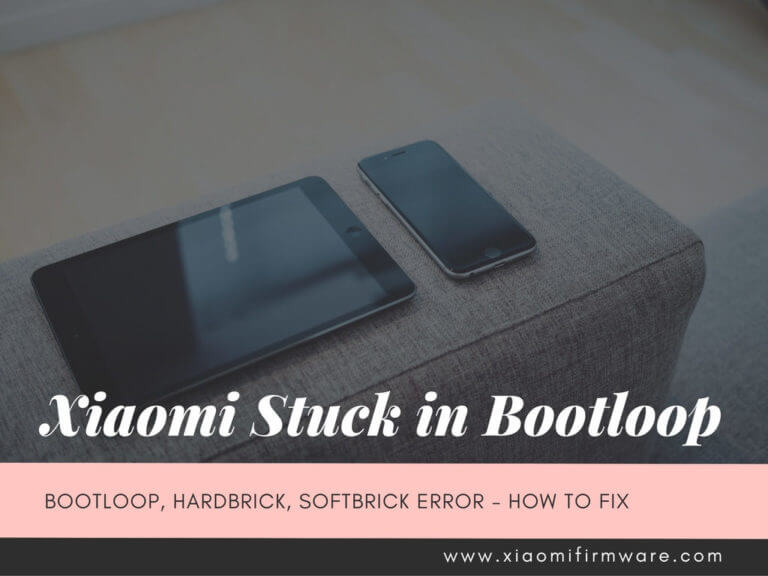There’s is a wide known and weird problem with Xiaomi Mi3W. Fresh firmwares from miui.su are installed without any problems, but upon attempt to install custom firmware your device will stuck in bootloop. What should we do and how to bypass this?
Advertisement
Here’s the step-by-step instruction on how to fix Xiaomi Mi3W when it is turned to brick and started to bootloop after firmware upgrade.
- Connect your device to to the power supply (so that you’ll have enough time to enter recovery mode, because after connecting, device will not restart immediately.
- Use “Power” button to turn off your device. As soon as screen goes black, press “Power” & volume up button at the same time.
- Make all the wipes (three of them: all data, user data, cache)
- Load in reboot – Reboot in system two.
- Connect device to the PC and download the required firmware (for ex: miuisu_v4.3.0_cancro_4.1.17 or 4.1.24 from miui.su), rename the file to “update”.
- Use “Power” button to turn off your device. Enter the recovery (power button + vol. up)
- Load in reboot – Reboot in system one.
- Use “Power” button to turn off your device. As soon as screen goes black, press “Power” & volume up button at the same time. You’ll enter the “recovery mode”, and “System One” should be used.
- Now you can install the firmware upgrade.
Please, remember that you do everything at your own risk!