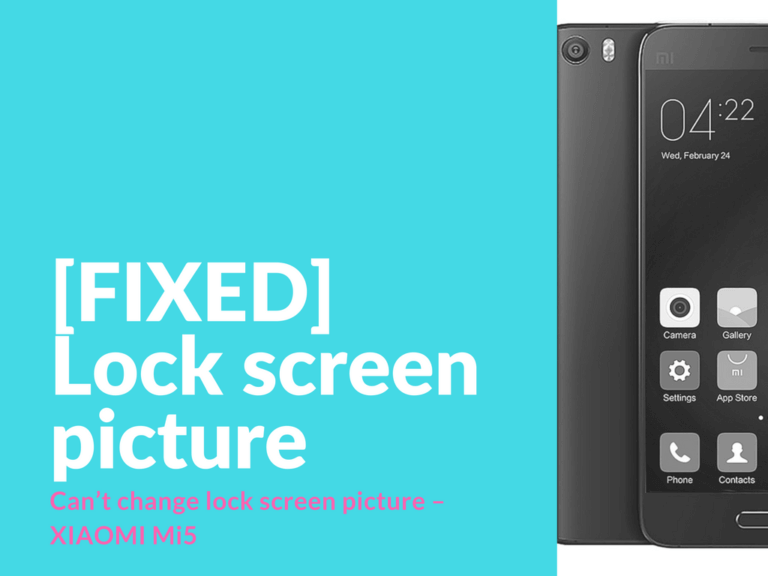We’ve got two different solutions for you!
Advertisement
How to change lock screen picture on Xiaomi Mi5
First method:
If you want that lock screen wallpaper to be the same as main screen background you need to do the following:
- Follow this path “/data/system/users/0”
- Delete “keyguard_wallpaper.” file
If you want that lock screen picture to be different from desktop background, follow these steps:
- Select the background picture and rename the file to “keyguard_wallpaper” without .JPG file type.
- Move & replace file in /data/system/users/0
Second method:
- Install theme.
- You should see theme background on lock screen.
- Place the picture you want on main screen.
- Go to the themes > Lock screen background
- Select “System”
Now you should have the same background on both screens.