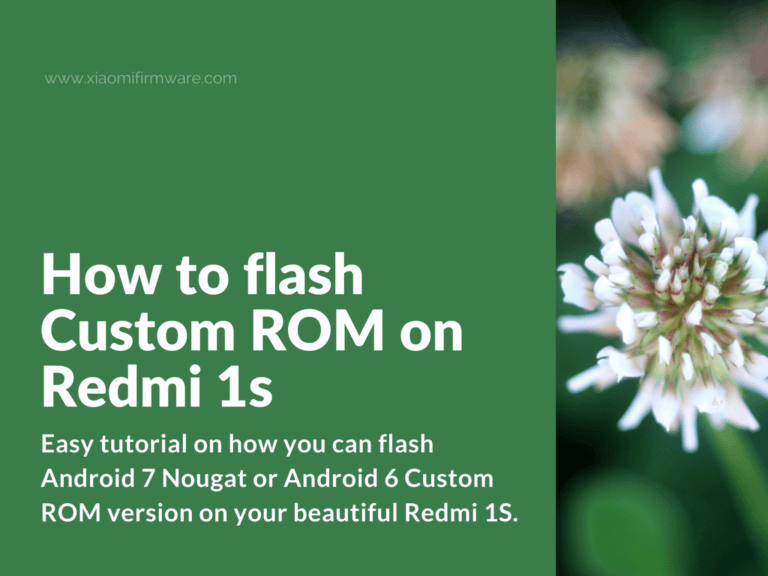Hey, guys! Previously we’ve made a post about the latest Redmi 1S Custom ROMS and here’s a step-by-step easy tutorial on how you can flash Android 7 Nougat or Android 6 Custom ROM version on your beautiful Redmi 1S phone.
How to install Android 7 and 6 Custom ROM on Xiaomi Redmi 1S
First you’ll need to have unlocked bootloader on your phone and install TWRP Custom Recovery first.
How to flash TWRP Custom Recovery on Redmi 1S
- Download .zip archive with Redmi 1S TWRP: twrp_2.8.7.0.zip
- Rename downloaded file update.zip
- Copy to internal SD-card memory.
- Boot into recovery mode (turn off your phone, and press “Power” and “Volume +” buttons at the same time).
- Select “update zip from SD-card”.
- After successful installation, turn off your phone and boot into recovery once again. This time your phone should boot into TWRP.
Otherwise, if you prefer using a newest version of TWRP Custom Recovery, you can get one at the official website and install with Flashify app or any other method.
Now when we have TWRP Custom Recovery installed, we can continue with flashing Custom ROM/
Flashing Custom ROM on Redmi 1S
- Download and copy custom ROM you want to flash, Gapps and kernel archives to SD-card.
- Highly recommended to backup current system.
- Boot into TWRP Custom Recovery.
- Make “Factory reset”, go to “Wipe” and swipe for factory reset.
- Go to “Install” and select downloaded ROM .zip archive.
- Optionally install Google Applications.
- Optionally install custom kernel.
- Now Wipe Dalvik/Cache.
- Reboot into system.
- Enjoy the installed custom ROM!