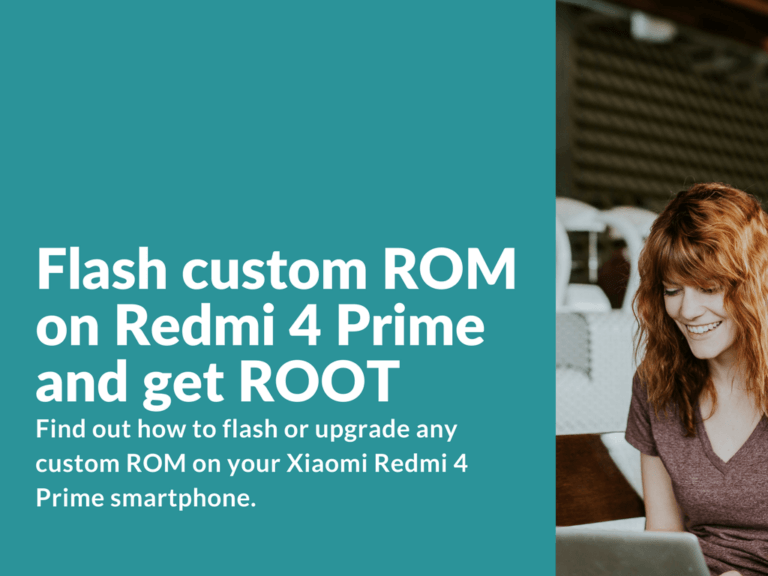For this guide you will require unlocked bootloader and have TWRP recovery installed. By following these easy steps you’ll find out how to flash or upgrade any custom ROM on your Xiaomi Redmi 4 Prime smartphone.
Advertisement
Flashing custom ROM on Redmi 4 Prime
Allow to modify “System” partition, if it is asked in TWRP!
- Start TWRP recovery.
- Wipe > Advanced Wipe > Select all partitions, except MicroSD and OTG.
- Reboot > Recovery.
- In case your Redmi 4 Prime stuck on Mi logo
- Press and hold all three buttons (power button, vol + and vol – buttons at the same time)
- After short vibration signal release the power button and wait for TWRP to start.
- In case your Redmi 4 Prime stuck on Mi logo
- In TWRP select language and time preferences.
- Download ROM file. Don’t forget to check out MD5 after downloading.
- Connect your device to PC or laptop and copy ROM .zip file and SuperSU Stable or SuperSU Beta to phone internal storage.
- Disconnect your device from PC.
- Reboot > Recovery.
- In case your Redmi 4 Prime stuck on Mi logo
- Press and hold all three buttons (power button, vol + and vol – buttons at the same time)
- After short vibration signal release the power button and wait for TWRP to start.
- In case your Redmi 4 Prime stuck on Mi logo
- Press “Install” > Select ROM .zip file, then also add SuperSU (in case you want root).
- Select “Reboot after install” and wait until installation is completed.
Upgrade custom ROM on Redmi 4 Prime using TWRP recovery
- Start TWRP recovery.
- Make all required wipes.
- Reboot > Recovery.
- Redmi 4 Prime stuck on Mi logo
- Press and hold all three buttons (power button, vol + and vol – buttons at the same time)
- After short vibration signal release the power button and wait for TWRP to start.
- Redmi 4 Prime stuck on Mi logo
- Download ROM file. Don’t forget to check out MD5 after downloading.
- Connect your device to PC or laptop and copy ROM .zip file and SuperSU Stable or SuperSU Beta to phone internal storage.
- Disconnect your device from PC.
- Reboot > Recovery.
- Press “Install” > Select ROM .zip file, then also add SuperSU (in case you want root).
- Select “Reboot after install” and wait until installation is completed.