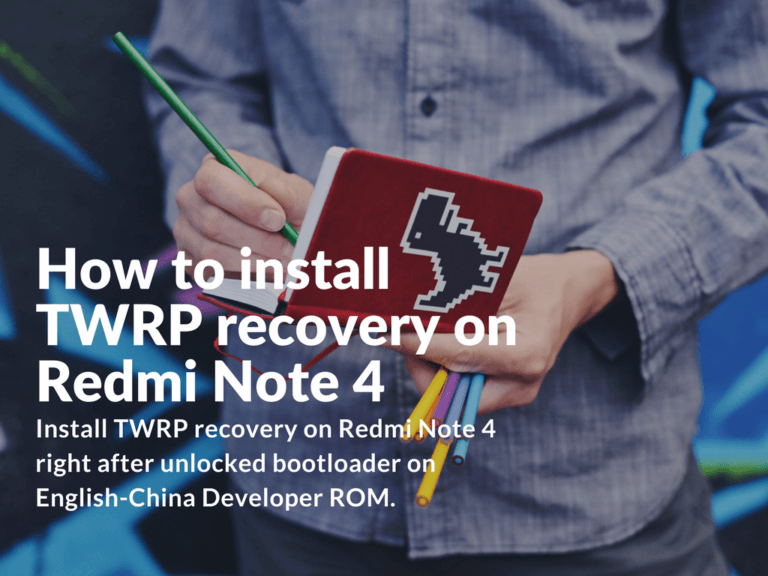Easy instruction on how to install TWRP recovery on English-China Developer ROM without using PC. With this guide you can install TWRP recovery on Redmi Note 4 right after unlocked bootloader on English-China Developer ROM.
Advertisement
Install TWRP on Redmi Note 4 Developer ROM
- After you’ve successfully unlocked bootloader on MIUI 8 China/English Developer ROM, enable root access by following steps below:
- On your smartphone go to “Security” > “Permissions” > “Allow root access”
- Check “I understand the risks of root access” and swipe “Root access” to continue.
- Wait until download is finished.
- Pay attention! You can’t use this method if have TWRP installed already. After root downloading is finished, smartphone will reboot in stock recovery mode to continue installation. If your device will reboot in TWRP you’ll get an error.
- Download and install “Flashify” app. Allow installation from “Unknown Sources”.
- Download required TWRP recovery .img file.
- Run “Flashify” and allow root access.
- Select: Install > Recovery image > Boot image > Select .img file using “File Manager”.
- Agree to install.
- Reboot your device holding vol + button to enter TWRP recovery.
Download links
Download Flashify (for root users) 1.9.2: Flashify (for root users) v1.9.2.apk
TWRP 3.0.3 by jemmini for Redmi Note 4 (recommended): recovery.img
TWRP 3.0.2-X by ZCX: ZCX-TWRP-3.0.2-X-REDMI_NOTE4-MTK_Nikel-16.11.18.img
TWRP 3.0.2-2 by Cofface for Redmi Note 4: cofface_twrp_nikel_recovery1124.img