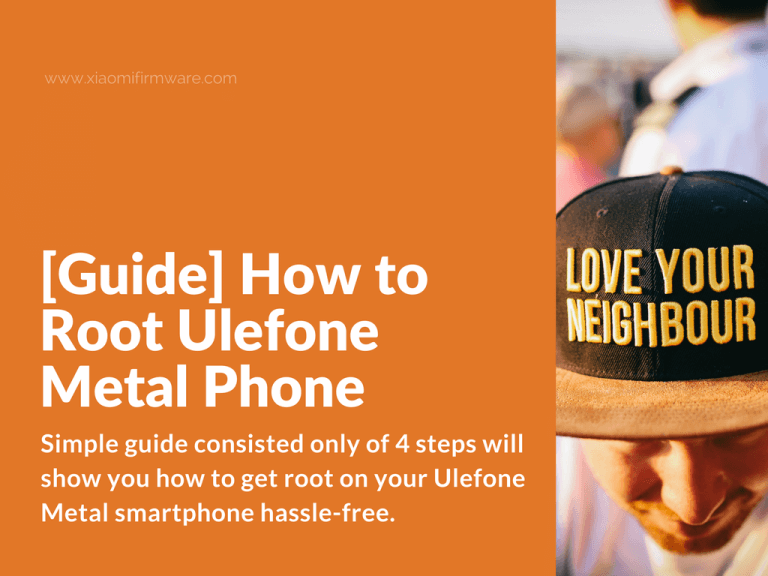Very short and simple guide consisted only of 4 steps will show you how to get root on your Ulefone Metal smartphone hassle-free.
Advertisement
How to root Ulefone Metal Android device
- First thing you need to do is download SuperSU and TWRP for Ulefone Metal (you can find download links in the end of this guide).
- Boot in TWRP custom recovery and flash UPDATE-SuperSU-v2.79-20161211114519.zip
- Reboot into the system
- Now SuperSU should be installed and root should be enabled.
Download SuperSU for Ulefone Metal
SuperSU 2.79 for Ulefone Metal: UPDATE-SuperSU-v2.79-20161211114519.zip (5.7 Mb)
Download TWRP for Ulefone Metal
TWRP 3.0.2-0: TWRP-3.0.2-0-Metal.img
TWRP Recovery for F5B_GQ3030AH1_ulefone_20160728: recovery.img (12.1 Mb)
TWRP Recovery for F5B_GQ3030AH1_ulefone_20161226: recovery.img (12.2 Mb)
Download Stock Recovery for Ulefone Metal
Ulefone Metal 20160728 Stock Recovery file: recovery.img (9.6 Mb)
Ulefone Metal 20161226 Stock Recovery file: recovery.img (9.7 Mb)
Scatter file for Ulefone Metal: MT6753_Android_scatter.zip