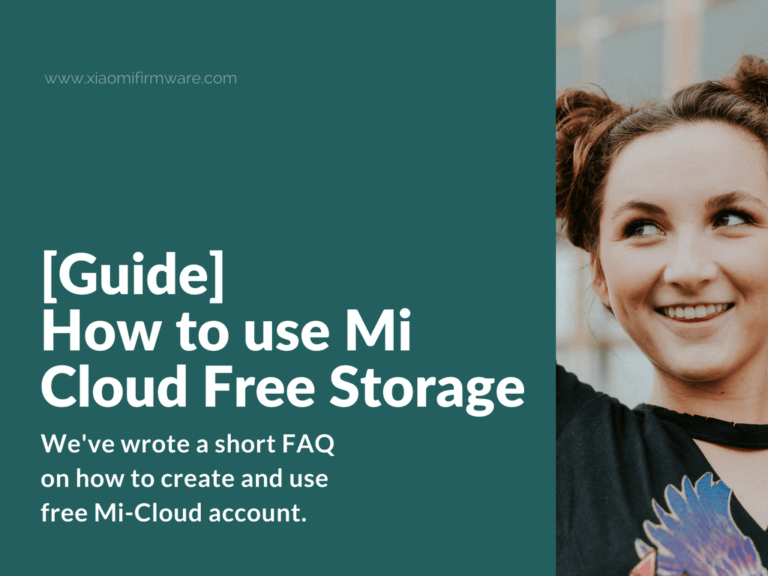You probably already know that MIUI provides a free file storage Mi-Cloud. You can use this to synchronize all data on your phone and have access to SMS, notes, photos, your phone contacts from everywhere and not be afraid of loosing your personal data. We’ve wrote a short FAQ on how to create and use free Mi-Cloud account.
How to create Mi Cloud Storage – Newbie FAQ
- First of all you need to have registered Xiaomi Mi Account. These account can be used to sign in into any Xiaomi services as well as official en.miui.com forum. Find out how to create Mi Account here.
- Now go to https://i.mi.com/?_locale=en and enter your Mi Account ID and password.
- After you’ve signed in you should see your personal data.
- In the beginning you’ll get 5GB free cloud storage space, and if you visit your storage each month, you’ll get an additional 1GB per month. If you’ve got Mi-Credits from official MIUI forum, then you can immediately get 100GB/year or even more.
- In case you’ve forgot your password, you can restore it here https://account.xiaomi.com/pass/forgetPassword
Now all you data from your Xiaomi phone will be automatically synchronized with the cloud storage. This is very convenient, since you can easily restore all your settings and contacts after a factory reset or full wipe. And it takes only a few minutes. Also we can recommend to manually synchronize your phone data with Mi Cloud storage once a week for example. Even if you change your current Xiaomi phone model to a newer one, you can easily transfer everything to a new phone using the Mi Cloud account.