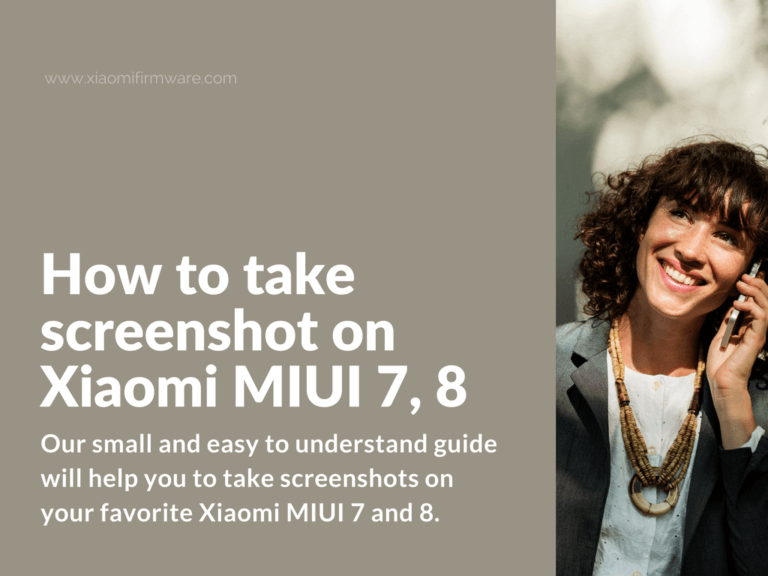Xiaomi MIUI users are going to love the various features on their phone. With more number of people preferring cellphones over laptops for their business talks, a screenshot has become one of the essential requirements. Any smartphone user needs a feature like it to stay connected with the workmates. Our small and easy to understand guide will help you to take screenshots on your favorite Xiaomi MIUI 7 and 8. For example we will take Redmi 4X and Redmi Note 3 Pro phones.
Let’s quickly understand the role and importance of a screenshot feature on smartphone:
Most of us are aware why this feature plays an important role in our lives; however, its requirement varies from person to person. Some users use this function to share their social identity instead of typing it every time and some take screen shot of important information from the websites to store it on their phone.
Xiaomi is one of the most demanded phones by users due to its customizable options and user friendly screen. We have gathered 4 smart ways for you to take screenshot from your favorite model Xiaomi MIUI on 7 and 8.
4 Tricks to take screenshots on Xiaomi MIUI Phone
Pressing the volume + main function key together
- Go to your mobile screen
- Press the down arrow of your volume button and menu key together
- Another alternative is to press the down arrow of your volume button and power button together
Status bar and screenshot toggle
- The phone has a special screenshot toggle button.
- Swipe down the status bar
- Hit the screenshot toggle button.
- You will see the screenshot clicked of your respective screen
Take support of quick ball
Quick ball is an excellent new feature for the Xiaomi users that bring you phone updates. You need to enable the quick ball from the settings options.
- Enable the quick ball feature from settings
- Create a shortcut in the menu section
- Set screenshot toggle option
- With the help of enabled quick ball, you can quickly take the screenshot
Finger swiping option
- The feature is restricted to Xiaomi MIUI 8. If you have a good MIUI 8 ROM, you can comfortably use this feature.
- Swipe your three fingers on the screen
- It will activate the screenshot option to capture the screen
Apart from the above simple methods of taking screenshots from MIUI, you need to also learn how to take long screenshots.
Methods to take long screenshots from Xiaomi Redmi 4X
The method of capturing screenshot on Xiaomi MIUI 8 phone is really simple to follow.
- Open the website or page whose screenshot you wish to take
- Press the volume down arrow button and power button together
- Tap the animated icon which is usually displayed on the top
- Scroll through the screen for the screenshot pic you desire
- Viola! It’s done!
All the above methods and tricks are only valid on Xiaomi MIUI phones. Many users have successfully tried the fingers’ swiping method of taking the screen shot from their Xiaomi MIUI 8 phone, for example Redmi Note 4X. If you have any favorite method of doing this, you can always share with us.