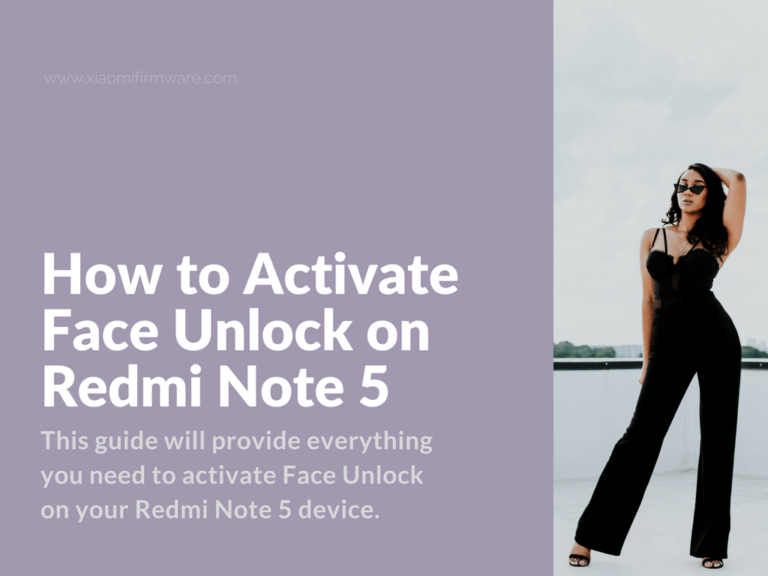Face Unlock is becoming more and more popular these days on Android phones. People find really convenient the feature to unlock their phone just by looking at it. It helps in situations when your phone is left on a table. You do not need to pick it up to unlock it. Only a glance will get the job done.
This guide will provide everything you need to activate Face Unlock on your Redmi Note 5 device.
Before you start with the steps for activating the Face Unlock feature, make sure your fulfils the following requirements.
- Have a device (Redmi Note 5) with an unlocked bootloader.
- You have a Rooted device running a stock stable ROM (MIUI 9/9.5.4.0). It also works on Indian stable ROMs.
- Your device has a custom recovery installed (TWRP or CWM recovery).
Enable Face Unlock on Xiaomi Redmi Note 5
Once you are sure that your device fulfils all the requirements from above, you can do the following procedure to activate Face Unlock on your Redmi Note 5. Let’s start.
- First, download the required zip files from the links below.
- Lib.face-id.zip : https://drive.google.com/file/d/1_Vy…w?usp=drivesdk
- Settings_original.zip: https://drive.google.com/file/d/1EvA…w?usp=drivesdk
- AntiBootlop: http://www.evofiles.net/download/antibootlop_r5plus-zip/
- Next, turn off your device.
- Press and hold Power button + Volume up button simultaneously. This will boot your phone into Recovery Mode.
- Locate the first (a) zip file, and flash “Lib.face-id.zip.” This will enable Face Unlock.
- Now, locate the AntiBootlop zip file, and flash it.
- Reboot your device, and you can set your Face Unlock.
If you are using TWRP recovery, and you have problems installing Face Unlock using the steps before, try the following.
- Launch Terminal on your device (or connect it to your PC and open CMD).
- Type the following command: adb reboot bootloader
- Now, change dir to twrp image download.
- Boot your device into TWRP with fastboot. Then, type: fastboot boot twrp-3.2.1-vince.img
- Wait a couple of seconds (or minutes).
- Once the device boots into recovery, install the file Lib.face-id.zip
- Now, install the AntiBootloop.zip and reboot your device.
Disable Face Unlock on Redmi Note 5
If you want to revert the changes (disable the Face Unlock feature), you have an option to do it. Here is how.
- Turn off your device.
- Press and hold Power button + Volume up button simultaneously. This will boot your phone into Recovery Mode.
- Locate the second (b) zip file, and flash “Settings_original.zip.
- Reboot your device.
Final Words
Since the Face Unlock is in early phases, you may experience some glitches here and there. However, developers are continually improving the Face Unlock feature. They also included it in some custom ROMs.
Feel free to try Face Unlock on your device, and share your experience with us.