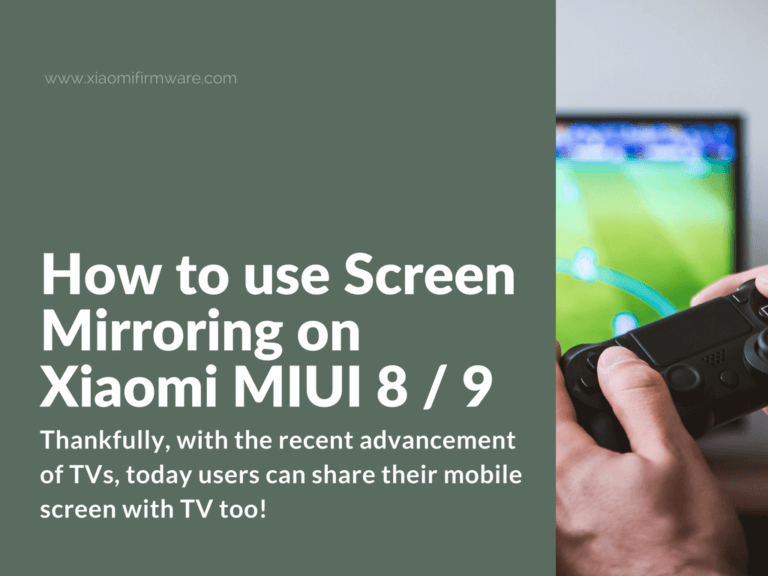We are sure that most of Xiaomi MIUI Phone users know to share the mobile phone screen on computer or laptop by installing the Mi PC Suite. Thankfully, with the recent advancement of TVs, today users can share their mobile screen with TV too! Now, what does that mean? The best part about it is that you can now play games, watch movies, photos, and other apps of your phone on big TV screen. Another amazing fact is that you don’t need an internet connection; your mobile gives a mirror image to your TV screen without any internet connectivity. Let’s see how you can do it with your Xiaomi Redmi Note 4X phone for example.
Before you proceed with the steps, it is important to remember that the screen mirroring of your Xiaomi MIUI phone is possible only with Miracast app. Your TV must support this function to work from your cellphone. In short, your TV acts like a projector of your mobile phone and allows you to see things in a bigger manner.
Steps to use screen mirroring on Xiaomi MIUI 8 & 9 phones:
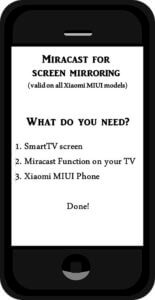 Switch on your TV
Switch on your TV- Switch on your Mobile phone
- Find the option of start mirroring on your Smart TV screen
- Switch the mirroring option on
- Go to the settings option of your MIUI phone
- Click the more option
- Select wireless display
- You should see your smart TV option displayed on your mobile screen just like how it displays Bluetooth devices on your mobile phone
- Select your SmartTV name. Have patience for the devices to connect as it may take sometime
- Your TV will display a notification seeking permission to accept mirroring
- Once you click yes/ok, you are all set to watch everything stored on your phone on your SmartTV screen.
Listed below are a few FAQs answered for your reference:
How would I know if my TV supports screen mirroring option?
Go through the features of your TV under TV settings. Check if you can see any WiFi option available. Most TVs also have a WiFi logo printed on the corner of your TV. Most brands are introducing SmartTV option today. To name a few, Samsung, LeEco TV, Mi TV, LG, etc. are releasing SmartTV models today.
Which Xiaomi phone models support screen mirroring function?
The wireless/screen mirroring option is available on almost all models of Xiaomi including MIUI6 to MIUI8. Hopefully, the same option will also be available in Xiaomi MIUI9.
Will I be able to use social media apps on my bigger SmartTV screen?
You can only watch videos, play games, and view images with the help of screen mirroring function. You won’t be able to operate apps from your TV. Whatever you do on your mobile phone, it will be on your big screen. You need to use your phone to text messages and respond to your responds on social media; however, your TV screen will let you see what you are doing.