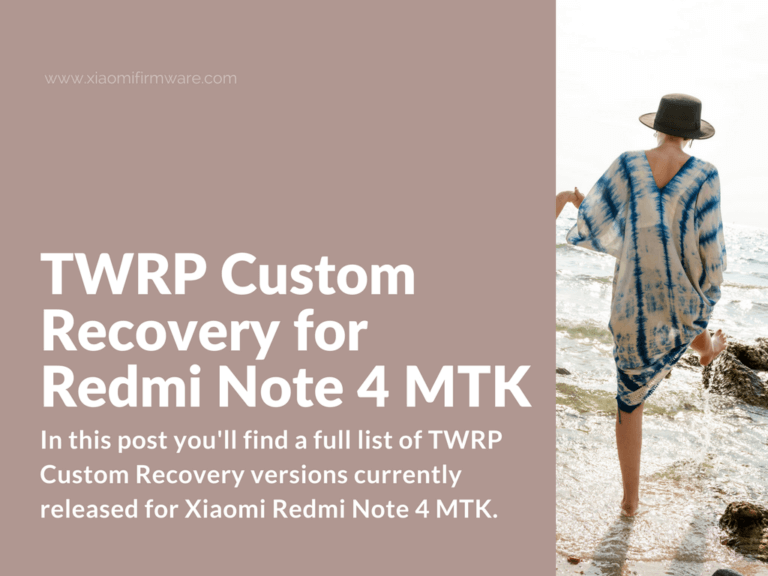In this post you’ll find a full list of TWRP Custom Recovery versions currently released for Xiaomi Redmi Note 4 MTK (NIKEL, RN4, HMNote4) phone. Please, pay attention that you’ll need to officially unlock bootloader on your Redmi Note 4 MTK phone before you can flash TWRP Custom Recovery on your device.
Download and install TWRP Custom Recovery on Redmi Note 4 MTK
You can install TWRP and root your Redmi Note 4 MTK phone only after unlocking bootloader. There’s no other way around. Basically, all you have to do is to request the official unlock permission from MIUI. It could take from a few hours up to a few weeks. After you’ve successfully unlocked your phone, TWRP installation and rooting will take around 5-10 minutes.
TWRP 3.1.0.1 for Redmi Note 4 MTK (Nikel)
TWRP Custom Recovery version developed by Geoanto555 from MIUI Hellas team.
Source | Download: twrp_nikel_3.1.0-1_miui-hellas_new-screen.img
TWRP 3.1.0 for Xiaomi Redmi Note 4 MTK
Developed by jemmini.
Download: recovery.img
To enable root on your Redmi Note 4 MTK install this SuperSU version via TWRP Custom Recovery: SR3-SuperSU-v2.79-SR3-20170114223742.zip
TWRP 3.0.3 for Xiaomi Redmi Note 4 MTK
Developed by jemmini.
Download: recovery.img
Flasher Toolkit – TWRP 3.0.2 and ROOT Universal Tool for Redmi Note 4 MTK
The complete and very easy to use tool to flash TWRP Custom Recovery and easily root your Redmi Note 4 MTK phone with a few simple steps. Below you’ll find a short tutorial on how to use this tool.
Latest version of Flasher Toolkit for NIKEL: FLASHER TOOLKIT NikelV3.zip
Minimal ADB & Fastboot v1.4.1: minimal_adb_fastboot_v1.4.1_setup.exe
BETA-SuperSUv2.78 SR1 (root): SR1-SuperSU-v2.78-SR1-20160915123031.zip
Only recovery: ZCX-TWRP-3.0.2-X-REDMI_NOTE4-MTK_Nikel-16.11.18.img
How to use Flash Toolkit and Install TWRP on Redmi Note 4 MTK (NIKEL)
Here’s a short step-by-step tutorial on how to use Flash Toolkit:
- Download and install minimal_adb_fastboot_v1.4.1_setup.exe
- Optionally download SR1-SuperSU-v2.78-SR1-20160915123031.zip and copy “Download” folder on your phone in case you want to enable root.
- Turn on your phone and connect to PC via USB-cable.
- Download and unpack FLASHER TOOLKIT NikelV3.zip
- Now find FLASHER TOOLKIT Nikel.bat file and select “Open as administrator”.
- Now you’ll see a menu with different options, to flash ZCX TWRP 3.0.2-X follow the insctructions on the screen.
- When installation is finished you can change the language of TWRP from the main menu.
- To enable OTA, go to “Settings” menu and select Support “MIUI-OTA” and “Disable Boot-System DMI-Verify”. Now you’ll need to flash Global or China ROM once again, so that OTA updates could work.
- To enable root with Flash Toolkit go to TWRP main menu > Advanced and select SuperSU. Now follow the simple instruction and enable root on your Redmi Note 4 MTK phone. Otherwise you can download and install SuperSU .zip archive from the links above.
TWRP 3.0.2-2 Cofface for Redmi Note 4 MTK
Developed by Cofface.
Bug fixes:
- Touchscreen issue is now fixed.
- “flash too large error” bug is fixed.
- “Data” partition encryption is now supported.
Download: cofface_twrp_nikel_recovery1124.img
AOSP 6.0 Custom Recovery for Redmi Note 4 MTK
Official Thread | Download: cofface_recovery_nikel_6.0.1.img
Redmi Note 4 MTK Stock Recovery – Developer ROM 7.2.9
Here’s a download link for Redmi Note 4 MTK (NIKEL) stock recovery which is extracted from Official MIUI Developer ROM 7.2.9.
Download: recovery.img