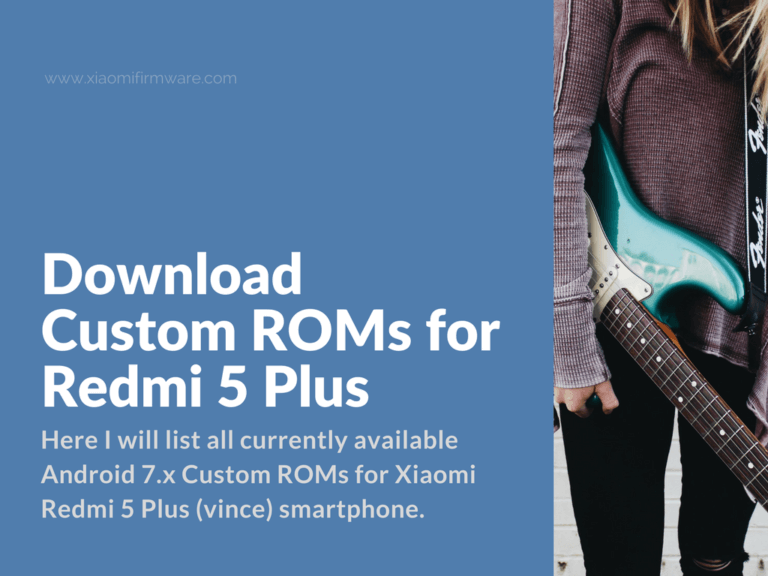Let me bring to life our most popular series of posts. Here I will list all currently available Android 7.x Custom ROMs for Xiaomi Redmi 5 Plus (vince) smartphone. Continue reading to find all required PC drivers, installation tutorials, additional information and download links of course. If we’ve missed any other popular custom ROM version, please share it the comments section.
All the Custom Android ROMs for Xiaomi Redmi 5 Plus
Let me start with describing the top 5 custom ROM for Redmi 5 Plus, these are: crDroid, Viper, AEX, Resurrection Remix and finally Lineage OS.
crDroid is simply the best, there’s nothing to complain about. I would only suggest you to install additional advanced camera applications. Viper ROM is also quite good, except for some bugs with Cyrillic symbols. AEX is on the third place. Resurrection Remix is a pretty well-known firmware with its own widely-known problems. Some users say that battery performance isn’t very good in this version. And lastly a few words about Lineage OS. It comes with minimal customization options and represents a clean Android OS.
- Unofficial LineageOS 7.1.2 for Redmi 5 Plus: XDA Thread
- Mi A1 AOSP Port for Redmi 5 Plus: MIUI forum
- Resurrection Remix 5.8.5 Port for Redmi 5 Plus: MIUI Forum
- Flyme ROM: Download link
- Viper OS Coral 3.1.1 Final: Viper-vince-20180215-Coral-v3.1.1-UNOFFICIAL.zip
- AospExtended v4.6 OFFICIAL: Download link
- Resurrection Remix OS 5.8.5 (Android 7.1.2) UNOFFICIAL: Download link | XDA thread
- MoKee 7.1.2-2018-02-18: Download link
- DOT-N-v1.2 2018-03-06 UNOFFICIAL: Download link
- crDroidAndroid-7.1.2: Download link
- Lineage 14.1 2018-03-09 UNOFFICIAL: Download link
- AOSCP for Redmi 5 Plus, Android 7.1.2 UNOFFICIAL: XDA Thread
- CARBON CR 5.1 MOO UNOFFICIAL 2018-03-14: Download link
- AOKP Unofficial 2018-03-15 for Vince: Download link
Download drivers and TWRP Custom Recovery for Redmi 5 Plus (Vince)
ADB Driver Lite (32/64-bit): Download
MIUI ROM Flashing Tool (MiFlash): Download
Official TWRP Custom Recovery for Vince: Download
How to Fix Error 7 in TWRP
Below we will list a few working methods on how you can fix “Error 7” while installing Custom ROM on Redmi 5 Plus via TWRP Custom Recovery.
First method: First of all you’ll need to flash the required firmware version before trying to install any Custom ROM. Here’s the download link: firmware-vince-8.2.1.zip
Second method: Important! Before flashing Custom ROM make sure that you’ve downloaded the right version for your device.
- Download and unpack Custom ROM on your PC.
- Open unpacked folder and go to “META-INF/com/google/android”, then find update-script file.
- Use any text editor tool to open update-script file and delete the first two lines, then save the changes:
assert(getprop("ro.product.device") == "vince" || getprop("ro.build.product") == "vince" || abort("E3004: This package is for device: vince; this device is " + getprop("ro.product.device") + ".");); - Find “CERT.rsa”, “CERT.sf” and “MANIFEST.mf” files in “META-INF” folder and delete them.
- Archive the folder into .zip again and copy to phone internal memory.
- Flash archive via TWRP.
If you stuck with Error 7 once again, then try to make “Factory Reset” in recovery and try again.
Third method: Try flashing the latest Global Stable ROM Fastboot version, then install TWRP once again, make full wipe and then try flashing Custom ROM.