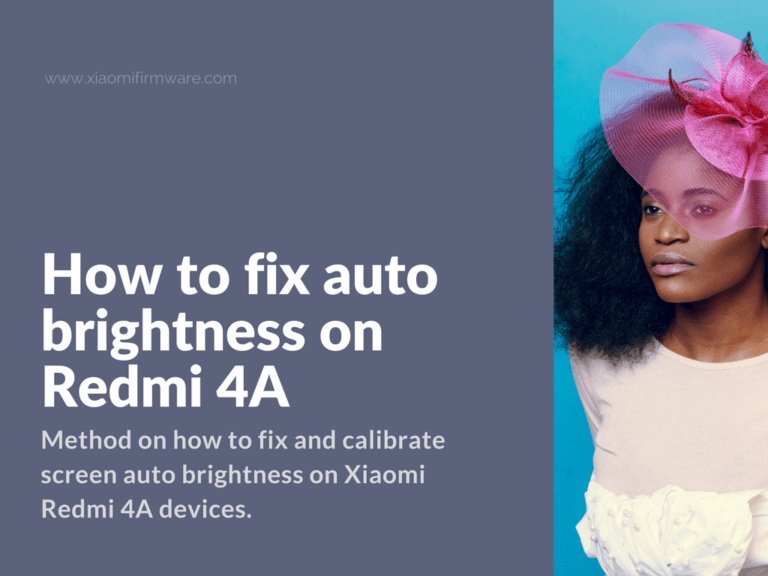Hello, guys! It’s been a while since our last post. I came here today to share the method on how to fix and calibrate screen auto brightness on Xiaomi Redmi 4A and Redmi 3S devices. This method should work for other similar Xiaomi smartphones. It’s highly recommended to calibrate the settings in a day-light.
Calibrate screen auto brightness and proximity sensor on Xiaomi smartphones
Ok, so let’s begin with the method. I’ll try to describe each step as clear as possible:
- Turn off your smartphone.
- Press and hold “Volume Up” button, keep holding it and press “Power” button at the same time.
- Release both buttons after short vibration signal.
- At this point you should see a special menu on the screen. Most probably it will be on a Chinese language.
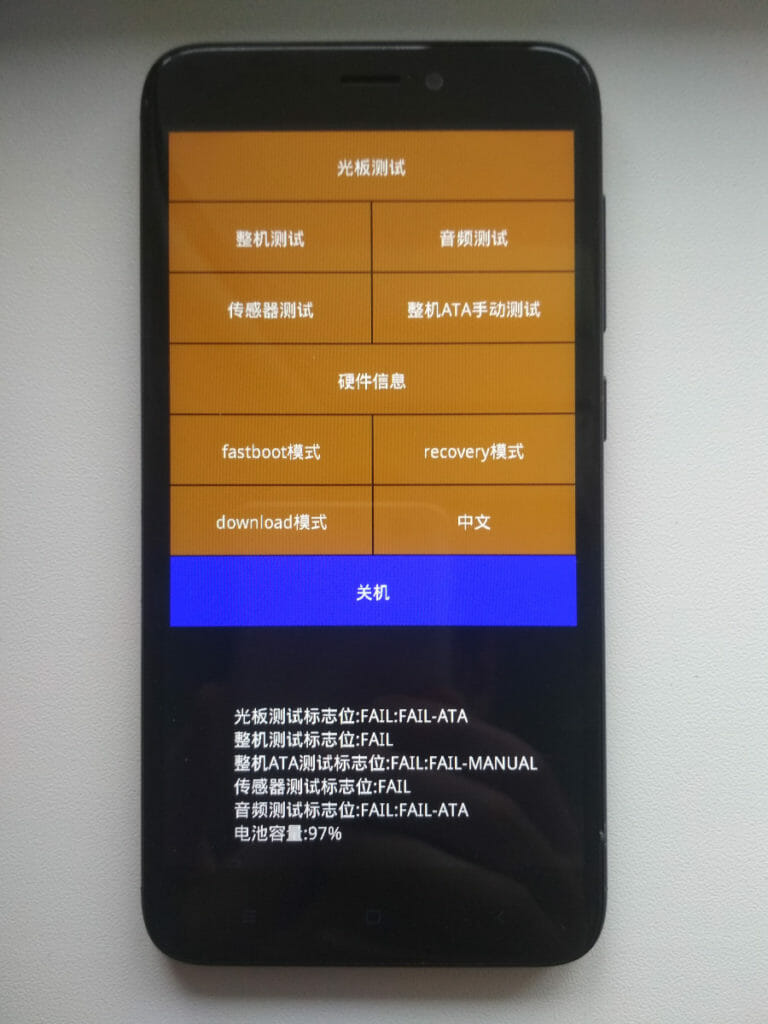
- To change the menu language, find and tap on “中文” button, it is located in the right bottom column, near the “download模式” button.
- Now we will proceed with auto brightness calibration. Find and tap on “Sensor test” > “Proximity sensor”. If the touch screen isn’t working use the “Volume” buttons to navigate and press “Power” to enter.
- Now it is necessary to place the phone horizontally on any flat surface. The light sensor should be opened, even better if you can also wipe it with a cloth.
- Make sure that there’s no bright light on the phone.
- Now press “Calibration” button.
- After calibration process is completed, you’ll see “Successfully” message on the screen.
- Now you can reboot into system and test your new settings.
This actually helped me to fix the sensor on my own Redmi 4X. Did this guide worked for you? Ask questions and share your results as well as other methods in the comments below.