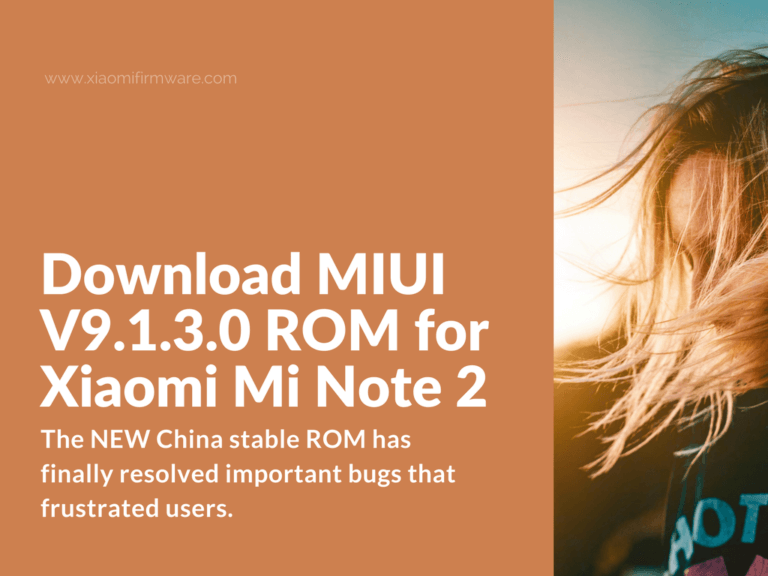The NEW China stable ROM has finally resolved important bugs that frustrated users in the previous versions. Many improvements and upgrades have been made to ensure a stable release that addresses the different problems of the users, and gives them a much improved ROM experience.
Xiaomi Mi Note 2 MIUI V9.1.3.0.NADCNEI China Stable ROM
Bugs and upgrades in the MIUI V9.1.3.0.NADCNEI China Stable ROM
- Contact names that failed to appear in the call history
- A large array of all-new animations and icons for different applications associated with launching and exiting
- Silent mode can now be activated by the volume button
- Lucid interface on the main menu of the messaging app
- Automatic activation and deactivation of reading mode at sunset and sunrise respectively
- Virus and payment scans subsumed by a merger into one security scan.
- Visually-arresting layout and improved readability for search results in contacts
- Split screen feature
- User convenient home screen editing
- You can now choose different block-list rules for different Sims
- A new option for searching apps in the dual apps menu
- Quick ball reverts back to edge after 3 seconds of no usage
- Issues with purchasing trial themes resolved
Caution
- It is strongly suggested to backup important data before flashing, in order to avoid untoward circumstances.
- In order to steer clear from system incompatibility problems, such as no signal or restart ssues, flush out all data before flashing from Beta ROM to stable ROM, or from Stable ROM to beta ROM. Proceed on to flashing without performing the above steps if you are flashing from stable ROM to stable ROM.
Download Links for Mi Note 2 MIUI V9.1.3.0.NADCNEI China Stable ROM
- Recovery ROM
miui_MINote2_V9.1.3.0.NADCNEI_f6953edcad_7.0.zip
- Fastboot ROM
scorpio_images_V9.1.3.0.NADCNEI_20171129.0000.00_7.0_cn_f437bc27ae.tgz
Mi Note 2 Flashing Guide for Installing MIUI V9.1.3.0 China stable ROM
Mi Flash tool Version 7.4.25
The new Mi Flash tool V7.4.25 released by Xiaomi has made the process of Fastboot and Recovery ROM flashing a breeze. The new and improved version of the flash tool is stable, and has resolved “reboot bootloader in the script” issue which popped up in the obsolete versions of the tool.
You can download it here: MiFlashSetup_eng.msi
Important tips for Flashing
- Depending upon your preferences, you can either install a clean MIUI on your Xiaomi device, or upgrade your existing ROM to get all-important updates.
- If a clean install is on your mind, then Use the Mi Flash tool mentioned above to flash the Fastboot ROM.
- If you’re thinking about a custom upgrade to the newer version of a ROM, use the flash tool to flash the recovery ROM. The flash tool also enables users to downgrade to an older version of the ROM with utmost ease.