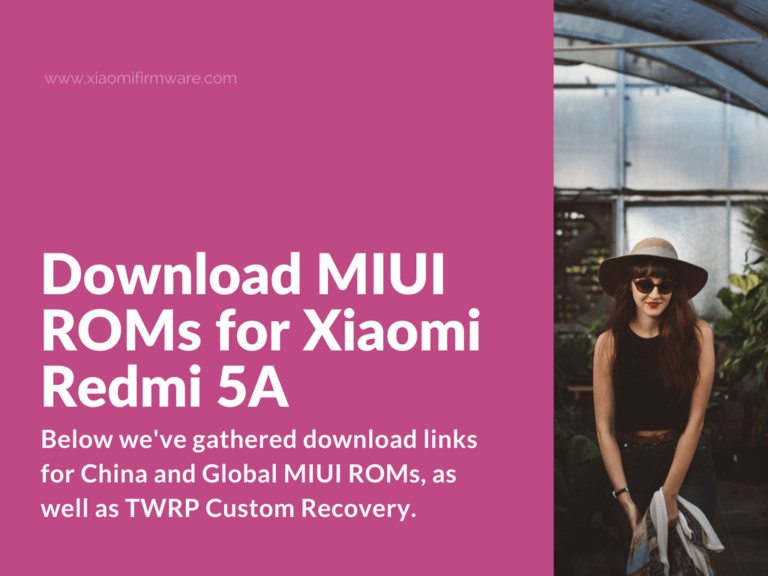Xiaomi Redmi 5A smartphone was announced by MIUI team on October 2017 and it’s currently getting more and more popular and widely used around the globe. Redmi 5A is based on Snapdragon 425 processor and have 2GB RAM. Below we’ve gathered download links for China and Global MIUI ROMs, as well as TWRP Custom Recovery, all required drivers and flashing tutorials. I hope this information will be useful if you’ve just started using your device.
Latest Official MIUI ROM for Redmi 5A (Riva)
Download all the latest version of official MIUI ROM for “Riva” device. We’ll update this post as soon as new ROM version is released and available for download.
Download MIUI Global Stable ROM for Redmi 5A
Redmi 5A – Global Stable V11.0.2.0.OCKMIXM | MIUI11 | Recovery | Download
Redmi 5A – Global Stable V11.0.2.0.OCKMIXM | MIUI11 | Fastboot | Download
Redmi 5A – Global Stable V10.3.2.0.OCKMIXM | MIUI10 | Recovery | Download
Redmi 5A – Global Stable V10.3.2.0.OCKMIXM | MIUI10 | Fastboot | Download
Redmi 5A – Global Stable 10.2.2.0 OCKMIXM | MIUI10 | Recovery | Download
Redmi 5A – Global Stable 10.2.2.0 OCKMIXM | MIUI10 | Fastboot | Download
Redmi 5A – Global Stable 10.1.2.0 OCKMIFI | MIUI10 | Recovery | Download
Redmi 5A – Global Stable 10.1.2.0 OCKMIFI | MIUI10 | Fastboot | Download
Redmi 5A – Global Stable 10.1.1.0 NCKMIFD | MIUI10 | Recovery | Download
Redmi 5A – Global Stable 10.1.1.0 NCKMIFD | MIUI10 | Fastboot | Download
Redmi 5A – Global Stable 9.6.5.0 NCKMIFD | MIUI9 | Recovery | Download
Redmi 5A – Global Stable 9.6.5.0 NCKMIFD | MIUI9 | Fastboot | Download
Redmi 5A – Global Stable 9.6.2.0 NCKMIFD | MIUI9 | Recovery | Download
Redmi 5A – Global Stable 9.6.2.0 NCKMIFD | MIUI9 | Fastboot | Download
Redmi 5A – Global Stable 9.5.10.0 NCKMIFA | MIUI9 | Recovery | Download
Redmi 5A – Global Stable 9.5.10.0 NCKMIFA | MIUI9 | Fastboot | Download
Redmi 5A – Global Stable 9.5.6.0 | MIUI9 | Recovery | Download
Redmi 5A – Global Stable 9.5.6.0 | MIUI9 | Fastboot | Download
Redmi 5A – Global Stable 9.5.1.0 | MIUI9 | Recovery | Download
Redmi 5A – Global Stable 9.2.4.0 | MIUI9 | Recovery | Download
Redmi 5A – Global Stable 9.2.4.0 | MIUI9 | Fastboot | Download
Redmi 5A – Global Stable 9.2.2.0 | MIUI9 | Recovery | Download
Redmi 5A – Global Stable 9.2.2.0 | MIUI9 | Fastboot | Download
Redmi 5A – Global Stable 9.1.8.0 | MIUI9 | Recovery | Download
Redmi 5A – Global Stable 9.1.6.0 | MIUI9 | Recovery | Download
Redmi 5A – Global Stable 9.1.6.0 | MIUI9 | Fastboot | Download
Download MIUI Global Developer ROM for Redmi 5A
Redmi 5A – Global Developer 9.6.27 | MIUI10 | Recovery | Download
Redmi 5A – Global Developer 9.6.27 | MIUI10 | Fastboot | Download
Redmi 5A – Global Developer 9.6.20 | MIUI10 | Recovery | Download
Redmi 5A – Global Developer 9.6.20 | MIUI10 | Fastboot | Download
Redmi 5A – Global Developer 9.5.9 | MIUI10 | Recovery | Download
Redmi 5A – Global Developer 9.5.9 | MIUI10 | Fastboot | Download
Redmi 5A – Global Developer 9.4.25 | MIUI10 | Recovery | Download
Redmi 5A – Global Developer 9.4.25 | MIUI10 | Fastboot | Download
Redmi 5A – Global Developer 9.3.14 | MIUI10 | Recovery | Download
Redmi 5A – Global Developer 9.3.14 | MIUI10 | Fastboot | Download
Redmi 5A – Global Developer 9.1.24 | MIUI10 | Recovery | Download
Redmi 5A – Global Developer 9.1.24 | MIUI10 | Fastboot | Download
Redmi 5A – Global Developer 8.12.27 | MIUI10 | Recovery | Download
Redmi 5A – Global Developer 8.12.27 | MIUI10 | Fastboot | Download
Redmi 5A – Global Developer 8.11.15 | MIUI10 | Recovery | Download
Redmi 5A – Global Developer 8.11.15 | MIUI10 | Fastboot | Download
Redmi 5A – Global Developer 8.11.1 | MIUI10 | Recovery | Download
Redmi 5A – Global Developer 8.11.1 | MIUI10 | Fastboot | Download
Redmi 5A – Global Developer 8.9.20 | MIUI10 | Recovery | Download
Redmi 5A – Global Developer 8.9.20 | MIUI10 | Fastboot | Download
Redmi 5A – Global Developer 8.8.16 | MIUI10 | Recovery | Download
Redmi 5A – Global Developer 8.8.16 | MIUI10 | Fastboot | Download
Redmi 5A – Global Developer 8.8.2 | MIUI10 | Recovery | Download
Redmi 5A – Global Developer 8.8.2 | MIUI10 | Fastboot | Download
Redmi 5A – Global Developer 8.4.19 | MIUI9 | Recovery | Download
Redmi 5A – Global Developer 8.4.19 | MIUI9 | Fastboot | Download
Redmi 5A – Global Developer 8.3.29 | MIUI9 | Recovery | Download
Redmi 5A – Global Developer 8.3.29 | MIUI9 | Fastboot | Download
Redmi 5A – Global Developer 8.2.8 | MIUI9 | Recovery | Download
Download MIUI China Stable ROM for Redmi 5A
Redmi 5A – China Stable 11.0.6.0 | MIUI10 | Recovery | Download
Redmi 5A – China Stable 11.0.6.0 | MIUI10 | Fastboot | Download
Redmi 5A – China Stable 10.3.2.0 | MIUI10 | Recovery | Download
Redmi 5A – China Stable 10.3.2.0 | MIUI10 | Fastboot | Download
Redmi 5A – China Stable 10.2.4.0 | MIUI10 | Recovery | Download
Redmi 5A – China Stable 10.2.4.0 | MIUI10 | Fastboot | Download
Redmi 5A – China Stable 10.2.3.0 | MIUI10 | Recovery | Download
Redmi 5A – China Stable 10.2.3.0 | MIUI10 | Fastboot | Download
Redmi 5A – China Stable 10.1.1.0 | MIUI10 | Recovery | Download
Redmi 5A – China Stable 10.1.1.0 | MIUI10 | Fastboot | Download
Redmi 5A – China Stable 9.6.2.0 | MIUI9 | Recovery | Download
Redmi 5A – China Stable 9.6.2.0 | MIUI9 | Fastboot | Download
Redmi 5A – China Stable 9.5.3.0 | MIUI9 | Recovery | Download
Redmi 5A – China Stable 9.5.3.0 | MIUI9 | Fastboot | Download
Redmi 5A – China Stable 9.5.2.0 | MIUI9 | Recovery | Download
Redmi 5A – China Stable 9.5.2.0 | MIUI9 | Fastboot | Download
Redmi 5A – China Stable 9.2.4.0 | MIUI9 | Recovery | Download
Redmi 5A – China Stable 9.2.4.0 | MIUI9 | Fastboot | Download
Redmi 5A – China Stable 9.1.2.0 | MIUI9 | Recovery | Download
Redmi 5A – China Stable 9.1.2.0 | MIUI9 | Fastboot | Download
Download MIUI China Developer ROM for Redmi 5A
Redmi 5A – China Developer 9.8.29 | MIUI9 | Recovery | Download
Redmi 5A – China Developer 9.8.29 | MIUI9 | Fastboot | Download
Redmi 5A – China Developer 9.6.20 | MIUI9 | Recovery | Download
Redmi 5A – China Developer 9.6.20 | MIUI9 | Fastboot | Download
Redmi 5A – China Developer 9.5.9 | MIUI9 | Recovery | Download
Redmi 5A – China Developer 9.5.9 | MIUI9 | Fastboot | Download
Redmi 5A – China Developer 9.4.25 | MIUI9 | Recovery | Download
Redmi 5A – China Developer 9.4.25 | MIUI9 | Fastboot | Download
Redmi 5A – China Developer 9.3.14 | MIUI9 | Recovery | Download
Redmi 5A – China Developer 9.3.14 | MIUI9 | Fastboot | Download
Redmi 5A – China Developer 9.1.24 | MIUI9 | Recovery | Download
Redmi 5A – China Developer 9.1.24 | MIUI9 | Fastboot | Download
Redmi 5A – China Developer 9.1.17 | MIUI9 | Recovery | Download
Redmi 5A – China Developer 9.1.17 | MIUI9 | Fastboot | Download
Redmi 5A – China Developer 9.1.1 | MIUI10 | Oreo | Recovery | Download
Redmi 5A – China Developer 8.11.15 | MIUI10 | Oreo | Recovery | Download
Redmi 5A – China Developer 8.11.6 | MIUI10 | Oreo | Recovery | Download
Redmi 5A – China Developer 8.8.3 | MIUI9 | Recovery | Download
Redmi 5A – China Developer 8.8.3 | MIUI9 | Fastboot | Download
Redmi 5A – China Developer 8.4.26 | MIUI9 | Recovery | Download
Redmi 5A – China Developer 8.4.26 | MIUI9 | Fastboot | Download
Redmi 5A – China Developer 8.3.29 | MIUI9 | Recovery | Download
Redmi 5A – China Developer 8.3.29 | MIUI9 | Fastboot | Download
Redmi 5A – China Developer 8.3.1 | MIUI9 | Recovery | Download
Redmi 5A – China Developer 8.3.1 | MIUI9 | Fastboot | Download
Redmi 5A – China Developer 8.2.1 | MIUI9 | Recovery | Download
Redmi 5A – China Developer 8.2.1 | MIUI9 | Fastboot | Download
Redmi 5A – China Developer 8.1.11 | MIUI9 | Recovery | Download
Redmi 5A – China Developer 8.1.11 | MIUI9 | Fastboot | Download
Redmi 5A – China Developer 7.12.28 | MIUI9 | Recovery | Download
Redmi 5A – China Developer 7.12.28 | MIUI9 | Fastboot | Download
Download Unofficial Multilingual ROMs for Redmi 5A
Xiaomi.EU Localized ROM : Download from official link
How to flash Redmi 5A with MiFlash?
- Install all required drivers (download links and installation tutorial can be found below).
- Download and install MiFlash.
- Download official fastboot ROM for Redmi 5A.
- Unpack download ROM archive and extract files to “C:\”, so it will look like this:
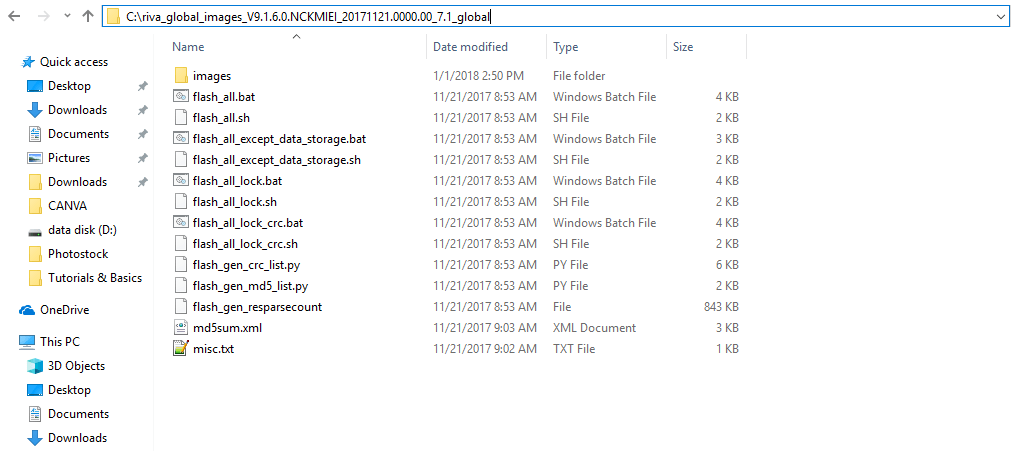
- Start your phone in fastboot mode by turning it off and pressing “Volume Down” and “Power” buttons until fastboot logo appears on the screen.
- Connect your phone to PC via USB-cable.
- Open MiFlash, press “Select” and locate folder with ROM files. Activate “Clean all” option in the bottom. Press “Refresh” so that your device appear in the list and then click on “Flash” to start flashing process.
- After flashing process is fully completed you’ll see “Status – Flash Done” & “Success” messages.
- Your device will reboot.
- First startup will take around 10-15 minutes.
Download Custom ROMs for Xiaomi Redmi 5A
XOSP ROM for Redmi 5A
Download from Android Filehost: XOSP-UNOFFICIAL-20180212-riva.zip
How to install?
- Boot into TWRP.
- Wipe each partition except MicroSD and internal memory.
- Install downloaded ROM archive.
- Optionally flash Gapps and Magisk.
Resurrection Remix 5.8.5 for Redmi 5A
Unofficial | Developer by MURALITHARAN | Android 7
Download from Android Filehost
Viper OS ROM for Redmi 5A
Unofficial | Developer by MacTavish | Android 7
Download from Android Filehost
AOSP-CAF ROM for Redmi 5A
Unofficial | Developer by MacTavish | Android 7
Download from Android Filehost | Recent apps fix
crDroid for Redmi 5A
Unofficial | Developer by MacTavish | Android 7.1.2
Download from Android Filehost
Drivers and Tools for Xiaomi Redmi 5A
MiFlash – Software for flashing and updating Xiaomi MIUI devices | Download
MiPhone Manager – Software for managing Xiaomi smartphone (includes all required drivers for Windows PC) | Download
QDLoader Fastboot ADB Drivers for Redmi 5A – Package with Fastboot, ADB and QDLoader drivers | Qualcomm_Drivers_QDLoader.zip
How to install QDLoader HS-USB Driver & ADB Driver Lite
- Disable driver signature verification and enable test mode on your Win10 PC by following the steps below:
- Start command prompt and enter the following commands in order:
bcdedit.exe -set loadoptions DDISABLE_INTEGRITY_CHECKS bcdedit.exe -set TESTSIGNING ON
- Reboot your PC.
- Start command prompt and enter the following commands in order:
- Proceed to QDLoader HS-USB Driver & ADB Driver Lite installation.
- After drivers are installed successfully, you can disable the test mode by typing the following line in terminal:
bcdedit.exe -set TESTSIGNING OFF
- Reboot your PC.
TWRP Custom Recovery for Redmi 5A (Riva)
Download TWRP Custom Recovery by Xiaomi.eu Team from Android Filehost.
How to flash TWRP on Redmi 5A?
You must have unlocked bootloader in order to install TWRP on your device.
- Install QDLoader HS-USB Driver & ADB Driver Lite drivers.
- Download and unpack Platform-tools (adb/fastboot) to “C:\adb”.
- Unpack downloaded archive with TWRP and copy “twrp.img” file to “C:\adb” folder.
- Open command prompt and go to the “adb” folder with the following command:
cd C:\adb
- Start your phone in fastboot mode by pressing “Volume Down” and “Power” buttons until fastboot logo appears on the screen.
- Connect your phone to PC and check the bootloader lock status with the following command:
fastboot oem device-info
- “Device unlocked true” – Bootloader in unlocked. “Device unlocked false” – bootloader is locked, in this case you’ll need to unlock the bootloader before flashing TWRP Custom Recovery.
- Now to flash TWRP, type the following commands in the order:
fastboot erase recovery fastboot flash recovery twrp.img fastboot boot twrp.img
- Phone will automatically reboots into TWRP.
If you’ll need to patch the bootloader, download and install the following patch via TWRP: lazyflasher-no-verity-opt-encrypt.zip