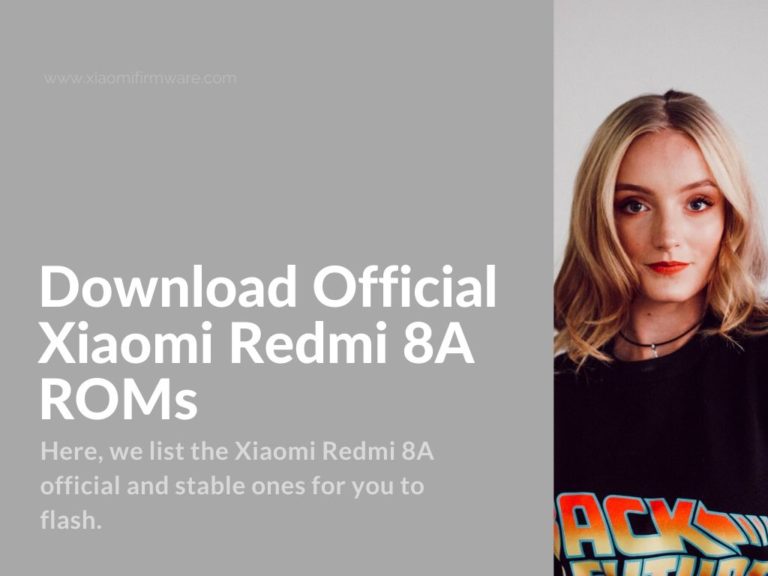With the Redmi 8A, Xiaomi continues the tradition of beating expectations. Although touted as a budget phone, the Redmi 8A has the looks and updated features that only come in much pricier phones.
The phone has a big screen. Clocking at 6.2 inches, it is impressive. Whereas the resolution is 720 x 1,520 pixels, it nonetheless comes protected by Gorilla Glass 5.
A Snapdragon 439 chipset, coupled with an Octa-core CPU and backed by an Adreno 505 GPU power the phone’s processing.
Memory comes in the form of 2GB/3GB variants, while the internal storage is 32GB—expandable by microSD cards up to 256GB.
As a budget phone, we found the 12-megapixel main camera and 8-megapixel selfie one to be adequate.
Yet, what sold us most to this phone is its humongous 5,000mAH battery, which is chargeable by USB-C.
Otherwise, Xiaomi has released the latest ROMs for the Redmi 8A. Here, we list the official and stable ones for you to flash.
List of Official Redmi 8A (olivelite) Firmware
Originally, Xiaomi released the Redmi 8A running on Android 9 (Pie) and MIUI 11. The ROMs below do not bump the Android version to Android 10. (We expect to see that sometime this year, though.)
Download Global Stable ROM for Xiaomi Redmi 8A
- Failure of the Notification shade to open notification settings while in Second space
- Images that overlap in screenshots of scrolling screens
Download:
- V12.5.2.0.QCPMIXM — Android 10 | Recovery | Fastboot
- V12.5.1.0.QCPMIXM — Android 10 | Recovery | Fastboot
- V12.0.3.0.QCPMIXM — Android 10 | Recovery | Fastboot
- V12.0.2.0.QCPMIXM — Android 10 | Recovery | Fastboot
- V12.0.1.0.QCPMIXM — Android 10 | Recovery | Fastboot
- V11.0.3.0.QCPMIXM — Android 10 | Recovery | Fastboot
- V11.0.2.0.QCPMIXM — Android 10 | Recovery | Fastboot
- V11.0.1.0.QCPMIXM — Android 10 | Recovery | Fastboot
- V11.0.7.0.PCPMIXM — Recovery | Fastboot
- V11.0.6.0.PCPMIXM — Recovery | Fastboot | OTA
- V11.0.5.0.PCPMIXM — Recovery
Download China Stable ROM for Xiaomi Redmi 8A
- Notification settings that don’t open in the Notification shade
- A Notification shade that sometimes doesn’t open at all
- Data usage errors that pop up on SIM card change
- Images overlaps in screenshots of scrolling screens
Download:
- V12.5.3.0.QCPCNXM — Android 10 / Recovery / Fastboot
- V12.5.1.0.QCPCNXM — Android 10 / Recovery / Fastboot
- V12.0.3.0.QCPCNXM — Android 10 / Recovery / Fastboot
- V12.0.2.0.QCPCNXM — Android 10 / Recovery / Fastboot
- V12.0.1.0.QCPCNXM — Android 10 / Recovery / Fastboot
- V11.0.3.0.QCPCNXM — Android 10 / Recovery / Fastboot
V11.0.2.0.QCPCNXM — Android 10 | Recovery / Fastboot- V11.0.10.0.PCPCNXM — Recovery / Fastboot
- V11.0.9.0.PCPCNXM — Recovery / Fastboot
- V11.0.7.0.PCPCNXM — Recovery / OTA / Fastboot
Download India Stable ROM for Xiaomi Redmi 8A
Download:
- V12.5.2.0.QCPINXM — Android 10 | Recovery / Fastboot
- V12.5.1.0.QCPINXM — Android 10 | Recovery / Fastboot
- V12.0.2.0.QCPINXM — Android 10 | Recovery / Fastboot
- V12.0.1.0.QCPINXM — Android 10 | Recovery / Fastboot
- V11.0.2.0.QCPINXM — Android 10 | Recovery / Fastboot
- V11.0.1.0.QCPINXM — Android 10 | Recovery / Fastboot
- V11.0.9.0.PCPINXM — Recovery / OTA / Fastboot
- V11.0.8.0.PCPINXM — Recovery / OTA / Fastboot
- V11.0.7.0.PCPINXM — Recovery / OTA / Fastboot
Download EEA Stable ROM for Xiaomi Redmi 8A
- Notification settings that sometimes don’t open from the Notification shade
- Overlapping images in screenshots of overlapping screens
Download:
- V12.5.3.0.QCPEUXM – Android 10 | Recovery / Fastboot
- V12.5.1.0.QCPEUXM – Android 10 | Recovery / Fastboot
- V12.0.3.0.QCPEUXM – Android 10 | Recovery / Fastboot
- V12.0.2.0.QCPEUXM – Android 10 | Recovery / Fastboot
- V12.0.1.0.QCPEUXM – Android 10 | Recovery / Fastboot
- V11.0.3.0.QCPEUXM – Android 10 | Recovery / Fastboot
- V11.0.1.0.QCPEUXM – Android 10 | Recovery / Fastboot
- V11.0.5.0.PCPEUXM – Recovery / OTA / Fastboot
- V11.0.4.0.PCPEUXM – Recovery / OTA / Fastboot
- V11.0.3.0.PCPEUXM — Recovery / OTA / Fastboot
Download Russia Stable ROM for Xiaomi Redmi 8A
The Russia ROM also bumps the Security Patch level to the December 2019 release. Similarly it fixes problems of the notification settings not opening and overlapping images in screenshots. It also optimizes the icon of the payment security function.
Download:
- V12.5.2.0.QCPRUXM – Android 10 | Recovery / Fastboot
- V12.5.1.0.QCPRUXM – Android 10 | Recovery / Fastboot
- V12.0.3.0.QCPRUXM – Android 10 | Recovery / Fastboot
- V12.0.2.0.QCPRUXM – Android 10 | Recovery / Fastboot
- V12.0.1.0.QCPRUXM – Android 10 | Recovery / Fastboot
- V11.0.2.0.QCPRUXM – Android 10 | Recovery / Fastboot
- V11.0.1.0.QCPRUXM – Android 10 | Recovery / Fastboot
- V11.0.5.0.PCPRUXM – Recovery / OTA / Fastboot
- V11.0.4.0.PCPRUXM – Recovery / OTA / Fastboot
- V11.0.2.0.PCPRUXM — Recovery / OTA / Fastboot
Download Indonesia Stable ROM for Xiaomi Redmi 8A
- V12.5.1.0.QCPIDXM – Android 10 | Recovery / Fastboot
- V12.0.3.0.QCPIDXM – Android 10 | Recovery / Fastboot
- V12.0.2.0.QCPIDXM – Android 10 | Recovery / Fastboot
- V12.0.1.0.QCPIDXM – Android 10 | Recovery / Fastboot
- V11.0.2.0.QCPIDXM – Android 10 | Recovery / Fastboot
- V11.0.1.0.QCPIDXM – Android 10 | Recovery / Fastboot
Conclusion
Prepare your Redmi 8A for the major upcoming Android 10 version release by installing any ROM update above that fits you.
As always, remember to take your data backups seriously before embarking on any update exercise.