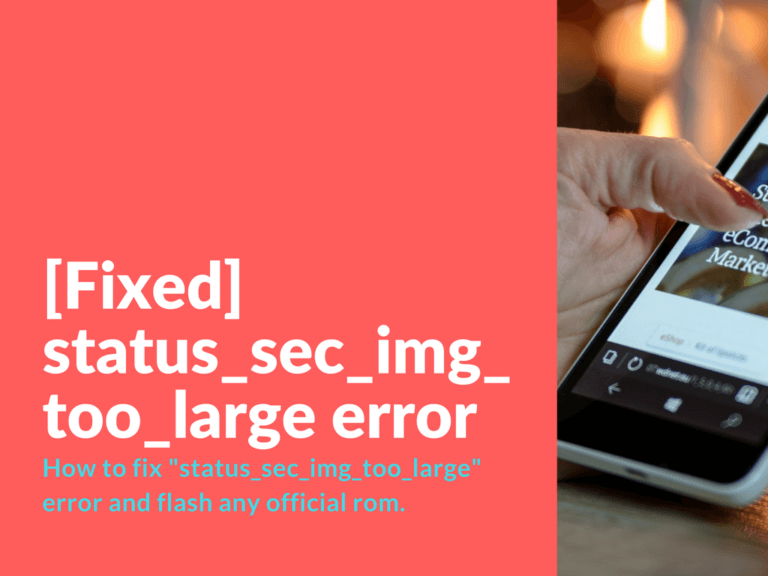How to fix “status_sec_img_too_large” error and flash any official rom.
To unlock bootloader and flash any other official firmware rom you’ll need to do the following:
Advertisement
- Install USB drivers.
- Install SP_Flash_Tool
- Download official developer ROM.
- Download cust.img and replace it in the ROM you’ve just downloaded.
- Flash your device using SP_Flash_Tool
Another working solution could be holding a volume button down while the software located the appropriate drivers.
Can’t change the region in the settings.
- Download cust_global.rar
- Unpack it
- Run this command
fastboot flash cust cust.img
- Another way is to flashing your device again using Flash Multitool or MiFlash
It shows me only a black screen and nothing else.
This is actually a native recovery screen.
How to make wipe using a native recovery?
It’s not possible. You can wipe all data by resetting to factory settings.