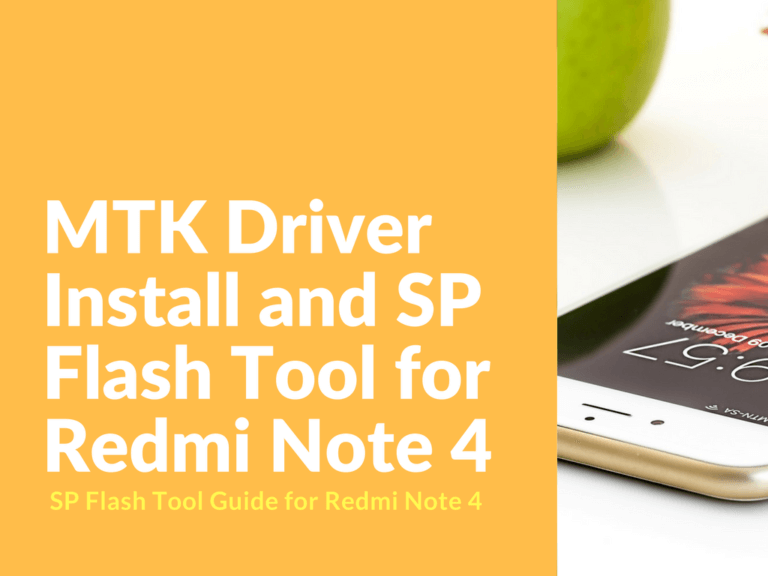Here’s an easy method on how to install MTK driver and how to flash custom firmware rom using SP_Flash_Tool.
Advertisement
Download rom with flash tool: SP_Flash_Tool_V5.1636_withrom.rar
SP Flash Tool Guide for Redmi Note 4
- Remove old drivers, everything that is related with MediaTek
- Reboot
- Install MT65x3 USB VCOM drivers и Driver_Auto_Installer_v5.1453.03. drivers
- Open flasher app (can be SP_Flash_Tool_V5.1636)
- In “Option” > Download > Select “USB Checksum” and “Storage Checksum”
- Select scatter file. Under “Scatter-loading file” find path to “MT6797_Android_scatter.txt” or similar.
- Turn off your smartphone
- In SP_Flash_Tool press “Download”
- With volume button down a connect your smartphone via USB cable to your PC
- Red line will appear, then yellow. Now the button can be released.
- Wait until flashing is completed.
- Congratulations!
- Reboot your smartphone. First startup can take longer than usual.
Drivers for Xiaomi Redmi Note 4
Driver Auto Installer: Driver_Auto_Installer_v5.1453.03.rar
USB Drivers: MT65x3 USB VCOM drivers.rar