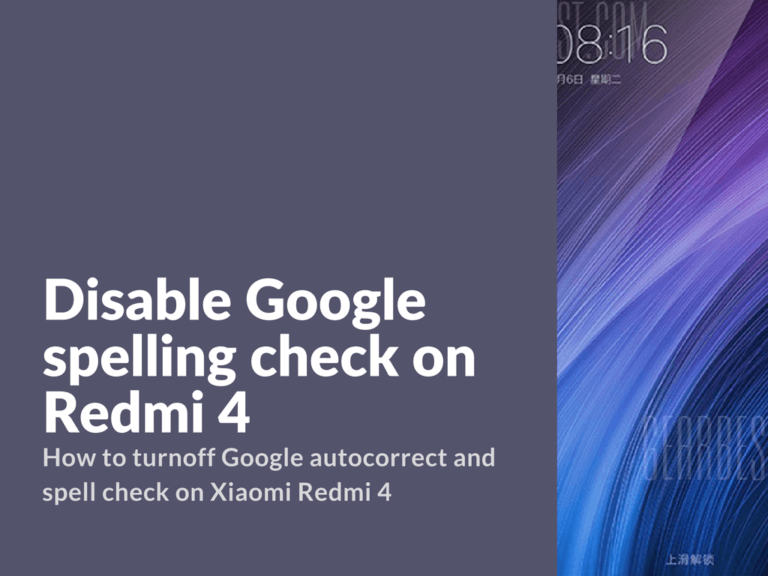Here’s a short guide on how to turnoff Google autocorrect and spell check on Xiaomi Redmi 4 android smartphone.
Advertisement
Root is required.
Disabling Google Spelling Check and text autocorrect on Redmi 4
- Install a terminal app on your smartphone (Termux for example) and run it.
- In terminal type and run these commands:
su settings put secure spell_checker_enabled 0