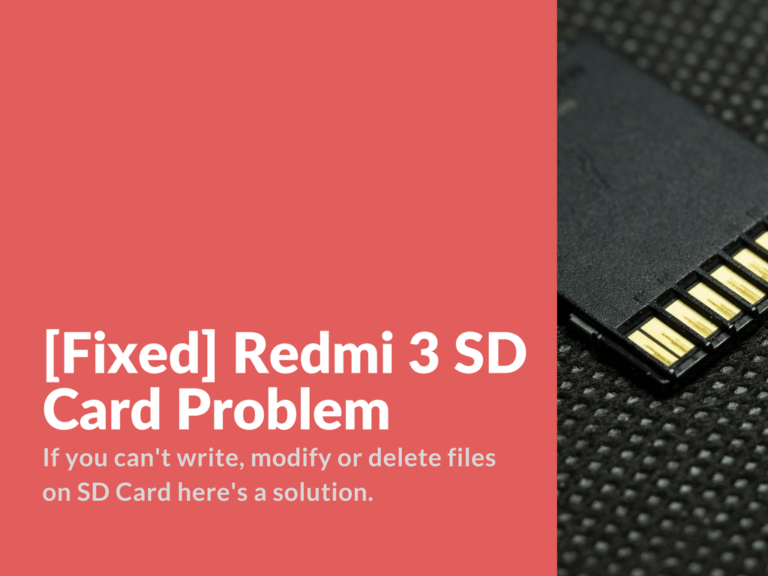This is a guide on how fix SD Card write permission issues on Redmi Note 3 and Redmi Note 3 Pro. This guide might be also helpful on other Xiaomi smartphones. If you can’t write, modify or delete files on external SD Card, here’s a solution for writing permissions that might work.
Fix Xiaomi Redmi Note 3 can’t write issue with Micro SD card
To solve this problem, we will need root permissions and file manager with root-access (X-plore File Manager, ES File Explorer or any another).
- Open the file manager
- In the /system/etc/permissions find the “platform.xml” file
- Open this file in the file manager text editor.
Find this part:
<permission name="android.permission.WRITE_EXTERNAL_STORAGE" > <group gid="sdcard_r" /> <group gid="sdcard_rw" /> </permission>
Add new line <group gid=”media_rw” />, so it look like this:
<permission name="android.permission.WRITE_EXTERNAL_STORAGE" > <group gid="sdcard_r" /> <group gid="sdcard_rw" /> <group gid="media_rw" /> </permission>