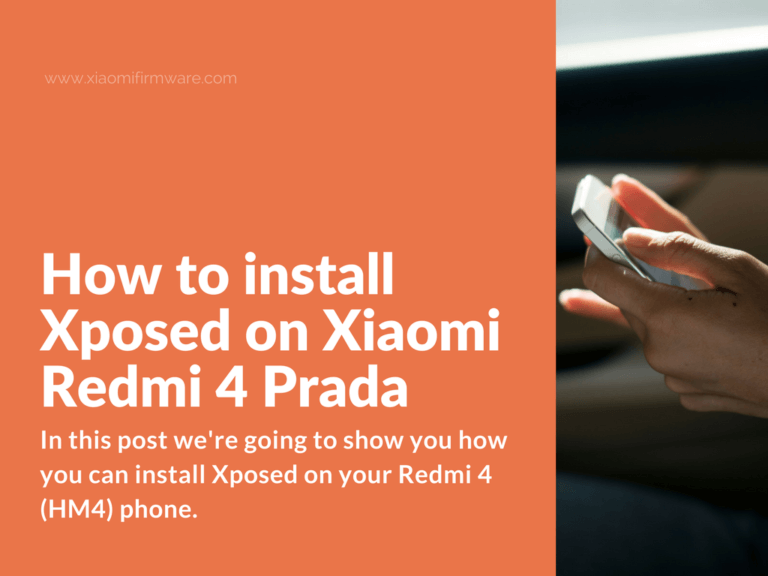In this post we’re going to show you how you can install Xposed on your Redmi 4 (HM4) phone. Continue reading to find download links for the latest working version of Xposed app. Pay attention, that you’ll require root on your phone!
Advertisement
Download and Install Xposed for Redmi 4 Prada
Don’t forget to make backup of your current system, just in case.
- Allow installation for unknown sources applications.
- Download and install XposedInstaller_by_dvdandroid_04_08_17.apk
- Start Xposed and go to “MIUI” tab, open the Framework list and select Xposed-v87-sdk-arm64, install the framework. Open SuperSU and allow root access.
- After installation your phone will reboot and you’ll see an optimization progress bar. Wait until system fully loads.
- Open Xposed and check if it was successfully activated.
- Download and install required modules.
- If something went wrong you can always uninstall Xposed from your phone by flashing this file with TWRP Custom Recovery: xposed-uninstaller-20150831-arm64.zip