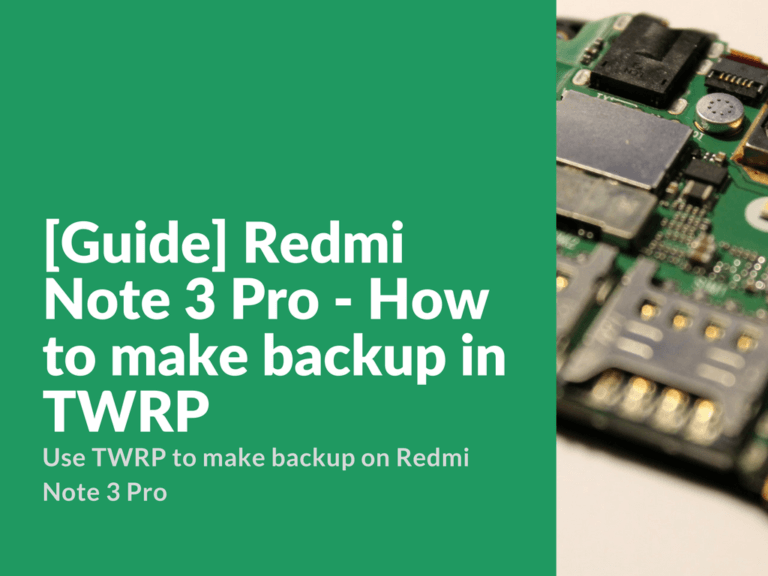Use TWRP to make backup on Redmi Note 3 Pro
In these easy steps we will show you how to make a full backup of your DATA using TWRP.
Advertisement
- Enter TWRP – Hold volume up on startup
- Backup > Select Storage > MicroSC
- Select: System, Data, Boot, Recovery
- “Swipe to backup”
- Wait around 5 minutes
- In the log you should see “Backup Complete”
- Press “Reboot System”