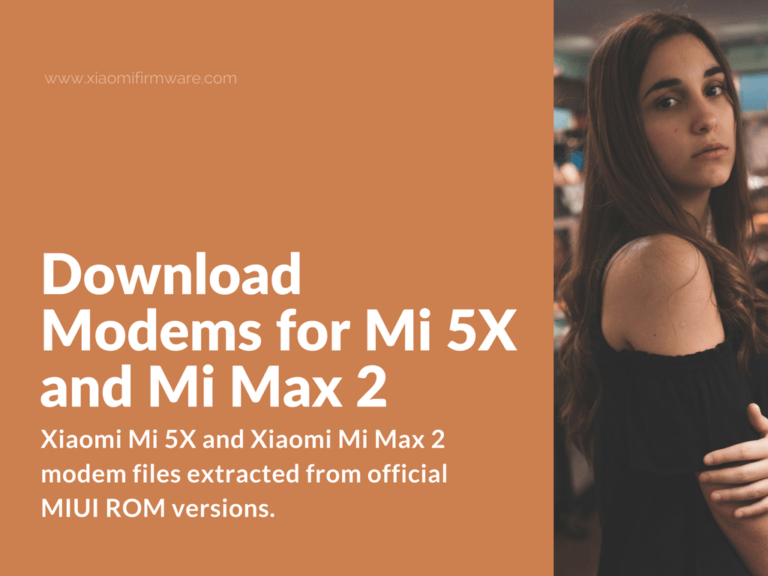Below you can download the latest Xiaomi Mi 5X and Xiaomi Mi Max 2 modem files extracted from official MIUI ROM versions. These modems could be useful if you have some issues with network, you can try to reinstall the modem version and see if that helps.
Download Xiaomi Mi 5X and Mi Max 2 Modem Files
Install downloaded archive via TWRP Custom Recovery without any wipes. Otherwise you can also use “Flash Fire” app. SuperSU is required in this case. Don’t forget to backup EFS partition on case of any possible problems and issues. You can find the short tutorial on how to backup partitions easily in the bottom of this post.
Xiaomi Mi Max 2 (oxygen) MIUI Modem Files:
MIUI8:
- firmware-OXYGEN_7.6.22.zip
- firmware-OXYGEN_7.6.8.zip
- firmware-OXYGEN_7.7.13.zip
- firmware-OXYGEN_7.7.15.zip
- firmware-OXYGEN_7.7.20.zip
- firmware-OXYGEN_7.7.6.zip
- firmware-OXYGEN_7.8.14.zip
- firmware-OXYGEN_8.5.10.0.zip
- firmware_OXYGEN_8.5.12.0.zip
- firmware-OXYGEN_8.5.13.0.zip
- firmware-OXYGEN_8.5.4.0.zip
- firmware-OXYGEN_8.5.5.0.zip
- firmware-OXYGEN_8.5.6.0.zip
- firmware-OXYGEN_8.5.8.0.zip
MIUI9:
- firmware-OXYGEN_7.8.24.zip
- firmware-OXYGEN_7.8.31.zip
- firmware-OXYGEN_7.9.7.zip
- firmware-OXYGEN_7.9.15.zip
- firmware-OXYGEN_7.9.22.zip
- firmware_OXYGEN_7.10.12.zip
- firmware_OXYGEN_7.10.19.zip
- firmware_OXYGEN_7.11.6.zip
- firmware_OXYGEN_7.11.16.zip
- firmware_OXYGEN_7.11.23.zip
- firmware_OXYGEN_7.11.30.zip
- firmware_OXYGEN_7.12.7.zip
- firmware_OXYGEN_7.12.14.zip
- firmware_OXYGEN_9.0.1.0.zip
- firmware_OXYGEN_9.0.2.0.zip
- firmware_OXYGEN_9.0.3.0.zip
Xiaomi Mi 5X (Tiffany) MIUI Modem Files:
- Firmware-update_7.9.7_FULL.zip
- Firmware-update_7.9.14_FULL.zip
- Firmware-update_7.8.31_FULL.zip
- Firmware-update_7.8.24_FULL.zip
How to backup persist and EFS partitions
This method will work for every Xiaomi smartphone model. Highly recommended, if you want to avoid any issues with your device after flashing different ROM, kernel or modem version.
- Download and install Partitions Backup application.
- Go to “Settings” and select “persist” or “efs” partition and make backup. By default backup will be saved to “Partition Backup” folder.
- Copy saved backup file to your PC or other storage drive.
- To restore the backup, move the required file to “Partition Backup” folder and go restore it with Partitions Backup.
- Repeat the same steps and choose “EFS” to backup EFS partition.