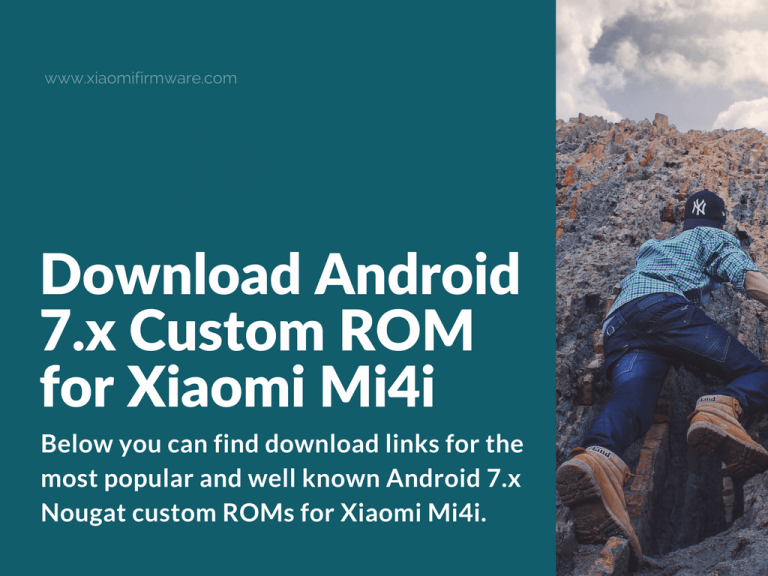Below you can find download links for the most popular and well known Android 7.x Nougat custom ROMs for Xiaomi Mi4i. Also you can check out our short guides on how to flash Android 7 alternative ROM on your Mi4i device. Remember that you must have TWRP Custom Recovery installed and have unlocked bootloader before flashing custom ROMS on your device.
Download best Android 7 Nougat Custom ROMs for Xiaomi Mi 4i
Download Linage OS 14.1 for Xiaomi Mi4i
This is currently the most stable and most widely used Android 7.x ROM for Xiaomi Mi4i. Please read the installation guide carefully before flashing Linage OS 14.1 on your device. Linage OS 14.1 works really smoothly unlike other custom ROMS. The sound / microphone works flawlessly. This ROM have great performance in games.
How to flash Lineage OS 14.1 on Xiaomi Mi4i
- Before flashing wipe “Data”, “Cache” and “System” partitions.
- After all required wipe download and install this patch via TWRP: firmware-lp-8.1.5.0.zip (30.0 Mb). This patch is required for stable work, without this patch you may get sudden reboots.
- Download Linage OS 14.1 ROM for Mi4i device;
- Download and flash GAPPS, select ARM64 for Android 7.1.1, Pico or Nano.
- To enable Root use Magisk app. Download Magisk v4.3.1.
Download Cyanogenmod 14.1 for Xiaomi Mi4i
CyanogenMod is a custom ROM based on AOSP, Android 7.0 Nougat. CM 14 provides fantastic performance combined with reliability.
- Download CM 14 for Xiaomi Mi4i: download link
- Official XDA Thread
How to flash Cyanogenmod on Xiaomi Mi4i
- Boot into TWRP recovery.
- Make a full backup, copy full backup on a computer or USB flash drive.
- Download and install this patch with TWRP recovery (if you have already custom ROM installed on your device, then skip this step): New.Patch.by.Eka_Aditya.zip
- Wipe System, Cache, Dalvik and Data partitions.
- Install downloaded Cyanogenmod 14.1 .zip file.
- Optionally flash GAPPS .zip (you must flash GAPPS before rebooting into the system!!).
- Wipe Cache & Dalvik.
- Reboot your device.
Download AICP 12.1 Nougat Custom ROM for Xiaomi Mi4i
One of the best community build Android 7.1.1 custom ROM for Mi4i device.
How to flash AICP 12.1 Nougat ROM on Mi4i
- Boot into TWRP recovery.
- Make a full backup, copy full backup on a computer or USB flash drive.
- Wipe System, Data, Cache and Dalvik partitions.
- Flash AICP 12.1 .zip file.
- Optionally flash GAPPS .zip (you must flash GAPPS before rebooting into the system!!).
- Reboot your device.
Download Resurrection Remix Custom ROM for Xiaomi Mi4i
Another quite popular Nougat custom ROM based on CM. This ROM combines fantastic performance, tons of new features, improved battery life and customization options.
Download crDROID 7.1 for Xiaomi Mi4i
Great Android 7.1 Nougat ROM with a ton of unique custom features. Follow the XDA thread link to find more information and installation guides.
Slim7 Custom Nougat ROM for Xiaomi Mi4i
Quality and very light weight ROM for Xiaomi Mi4i with a lot of unique original features.
Download Tesla N Android 7 Custom ROM for Xiaomi Mi4i
Very smooth and stable Nougat custom ROM with elegant dark theme.
Download PixelROM for Xiaomi Mi 4i
Very fast Android 7.1.1 custom ROM with additinal features and improved battery life.