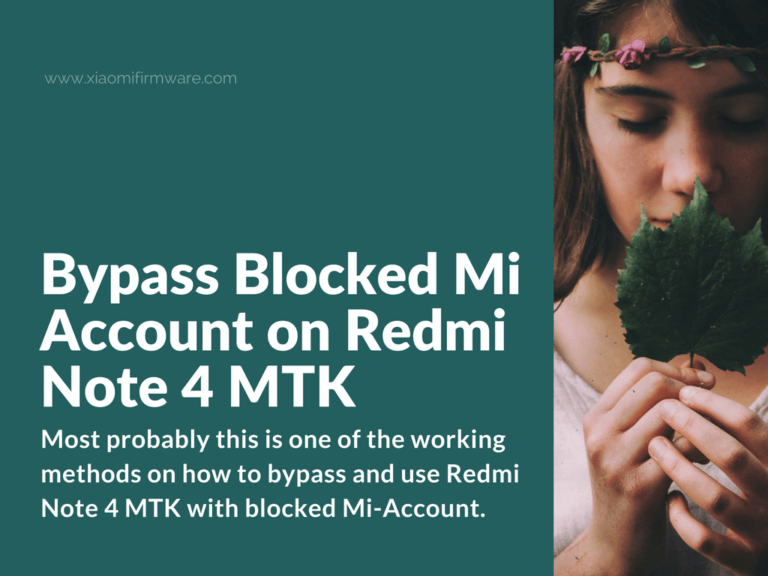Most probably this is one of the working methods on how to bypass and use Redmi Note 4 MTK (Nikel) with blocked Mi-Account.
If you decide to try the following method, pay attention that you’re responsible for any possible issues.
Way to bypass the locked Mi Account on Redmi Note 4 MTK
You’ll need to download and install the modded MIUI ROM version without any Mi services. This version will work with the locked bootloader.
- Download modded ROM version from Google Disk.
- Backup your IMEI.
- Flash downloaded ROM with “format all + download” option.
- Turn on your phone, accept everything, go to the main screen and turn off your phone.
- Restore IMEI from the backup.
- Turn on your phone and disable automatic updates.
In case you’ve got your own working solution, please share one in the comments below!