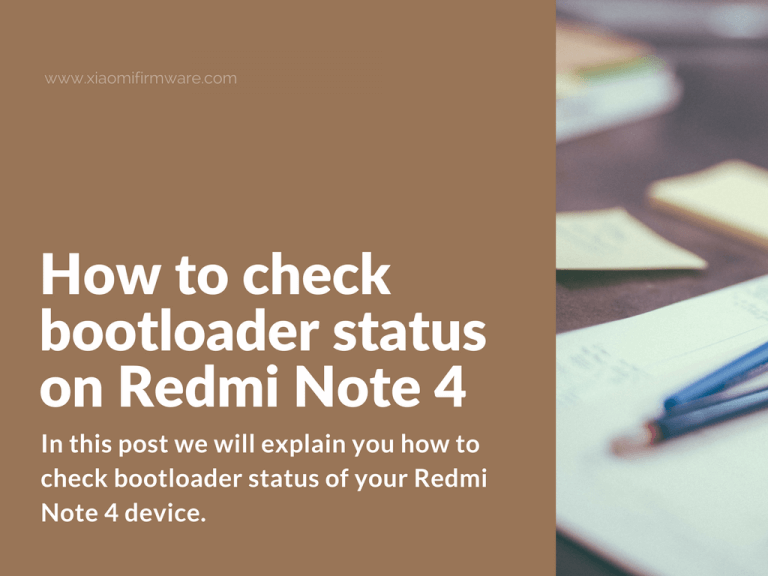In this post we will explain you how to check bootloader status of your Redmi Note 4 device. This is the most crucial step you want to check before doing anything with your device. Unlocked bootloader is required for flashing TWRP custom recovery, flash different patches and tweaks and also for creating and restoring backups.
Checking bootloader lock state on Redmi Note 4
So, to check if you’ve got locked or unlocked bootloader on your Xiaomi Redmi Note 4 device, follow these simple steps:
- Go to “Settings”;
- Then “About”;
- Tap five times on kernel versions;
- In a popup list tap on the first line;
- Scroll down and look for “fastboot lock state”;
- If you see “unlock” then you’ve got unlocked device;
- If you see “lock” that means the bootloader is locked and you need to unlock it to proceed with flashing TWRP Recovery etc…
Short FAQ about unlocking bootloader on Redmi Note 4
How to fix issue with 50% stuck while unlocking bootloader with en.miui.com/unlock
- If you’re stuck with 50% issue, try unlocking your device on Developer ROM.
- Make sure you’re using the same Mi account on your device and in MiUnlock.
- Xiaomi servers might be lagging at this current moment, simply try unlocking on the next day.
Do I need to unlock bootloader to flash ROM with MiFlash tool?
Yeap, it is required to unlock bootloader to flash your device with MiFlash tool.
Just bought a new Redmi Note 4, checked bootloader status and it’s already unlocked!
Well, that’s awesome! Pretty much it. That means that the seller (or the previous owner) has already unlocked this device. The seller saved your time and nerves.
How to Wipe Redmi Note 4 with locked bootloader?
Go to “Settings” > “Additional Settings” > “Factory reset”.
How to lock bootloader on Redmi Note 4?
You can lock bootloader only on original stock ROM without any changes, or else you’ll got bricked device. It’s not possible to lock bootloader on any custom ROM.
- To unlock bootloader, enter the fastboot mode and enter this line:
- fastboot oem lock
- To check status of bootloader:
- fastboot getvar all
- Check for “unlocked” line. “No” means bootloader is locked, “Yes” means bootloader is unlocked.
- To boot in system enter this line:
- fastboot reboot
How to root Redmi Note 4?
First you’ll need to flash TWRP custom recovery. To flash TWRP you need to unlock bootloader. There’s no other way to get root.
Will I get OTA updates on unlocked bootloader?
Yeap, you’ll get access to OTA updates with unlocked bootloader.