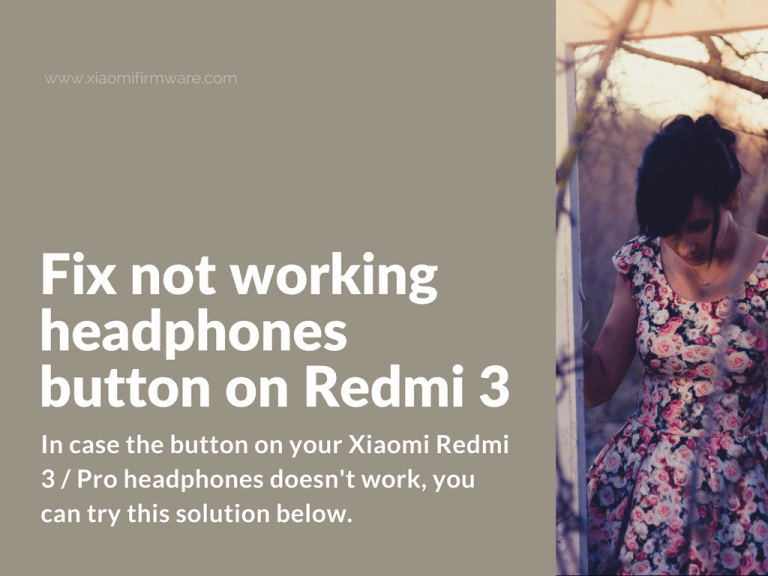Hi, in case the button on your Xiaomi Redmi 3 headphones doesn’t work, you can try this solution below. It’s highly recommended to read and follow the guide carefully. Also keep in mind that you do everything at your own risk! For this patch you’ll need to have TWRP Custom Recovery installed on your phone.
Advertisement
Solution for not working headphone buttons on Xiaomi Redmi 3 / 3 Pro
- Download kernel file for Redmi 3 and Redmi 3 Pro: Kernel_Redmi3_6.6.30.zip
- Copy downloaded kernel to SD card or phone internal memory.
- Boot into TWRP Custom Recovery.
- First make a backup through TWRP. Go to “Backup” > Select “Boot”, “System” and “EFS” partitions. Swipe to continue.
- Go back to main menu and tap on “Wipe”. Select “Dalvik / ART Cache” and “Cache” partitions. Swipe to continue.
- Go back to main menu and tap on “Install”, select Kernel_Redmi3_6.6.30.zip file and install it.
- Reboot into recovery and then reboot into system.
- First startup will take longer than usual.
- Now the button on your headphones should start working.