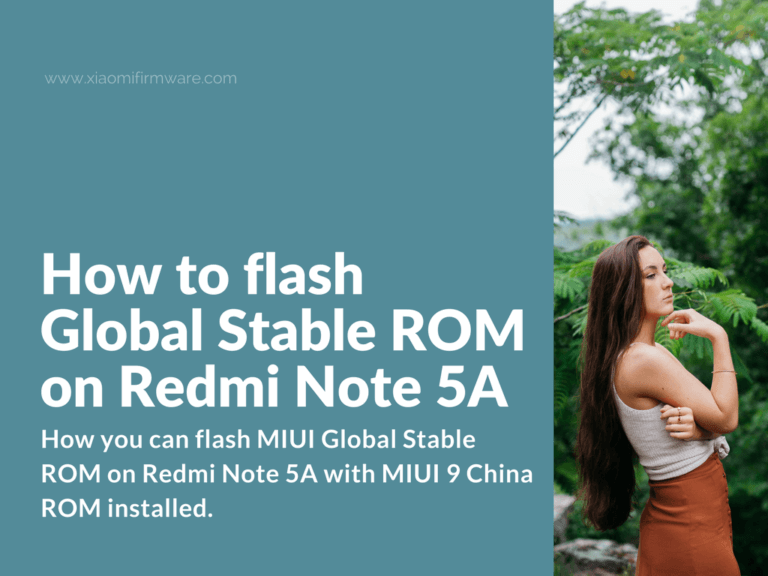Here’s another quite interesting tutorial on how you can flash MIUI Global Stable ROM on Redmi Note 5A with MIUI 9 China ROM installed. In case you can’t use the updater application, you can try the method below. But pay attention, that this method is required unlocked bootloader.
How to install Global Stable fastboot ROM on Redmi Note 5A
Please, pay attention, that you’re doing everything at your own risk!
- Unlock the bootloader.
- Download latest fastboot ROM for Redmi Note 5A (you can find download links in the bottom of this post or visit official MIUI website).
- Use WinRar to unpack downloaded ROM to “C:\ROM_NAME”.
- Start your phone in fastboot mode by pressing “Power” and “Volume Down” buttons together. Then connect your phone to PC via USB 2.0.
- Start MiFlash tool.
- Press “Select” and locate the ROM folder on “C:\” drive.
- Select “clean all” option.
- Press “refresh” and then “flash” button to start installation.
- After installation is completed you phone will reboot.
Download latest official MIUI ROMs for Redmi Note 5A / Prime
Global Stable ROM for Redmi Note 5A
- V11.0.3.0.NDFMIXM | MIUI11 | Recovery
- V11.0.3.0.NDFMIXM | MIUI11 | Fastboot
- V10.3.1.0.NDFMIXM | MIUI9 | Recovery
- V10.3.1.0.NDFMIXM | MIUI9 | Fastboot
- V10.2.1.0.NDFMIXM | MIUI9 | Recovery
- V10.2.1.0.NDFMIXM | MIUI9 | Fastboot
- V9.6.2.0.NDFMIFD | MIUI9 | Recovery
- V9.6.2.0.NDFMIFD | MIUI9 | Fastboot
- 9.5.10.0 | MIUI9 | Fastboot
- 9.5.9.0 | MIUI9 | Recovery
- 9.5.8.0 | MIUI9 | Recovery
- V9.5.5.0.NDFMIFA (MIUI9) | Recovery
- V9.5.5.0.NDFMIFA (MIUI9) | Fastboot
- V9.2.5.0.NDFMIEK (MIUI9) | Recovery
- V9.2.5.0.NDFMIEK (MIUI9) | Fastboot
- V9.2.1.0.NDFMIEK (MIUI9) | Recovery
- V9.2.1.0.NDFMIEK (MIUI9) | Fastboot
- V9.1.2.0.NDFMIEI (MIUI9) | Recovery
- V9.1.2.0.NDFMIEI (MIUI9) | Fastboot
- V8.5.6.0.NDFMIED (MIUI8) | Recovery
- V8.5.6.0.NDFMIED (MIUI8) | Fastboot
- V8.5.5.0.NDFMIED (MIUI8) | Recovery
- V8.5.5.0.NDFMIED (MIUI8) | Fastboot
- V8.5.4.0.NDFMIED (MIUI 8) | Recovery
- V8.5.4.0.NDFMIED (MIUI 8) | Fastboot
Global Developer ROM for Redmi Note 5A
- Weekly Developer 9.6.27 | Recovery
- Weekly Developer 9.6.27 | Fastboot
- Weekly Developer 9.3.14 | Recovery
- Weekly Developer 9.3.14 | Fastboot
- Weekly Developer 9.1.10 | Recovery
- Weekly Developer 9.1.10 | Fastboot
- Weekly Developer 8.11.15 | Recovery
- Weekly Developer 8.11.15 | Fastboot
- Weekly Developer 8.11.1 | Recovery
- Weekly Developer 8.11.1 | Fastboot
- Weekly Developer 8.8.2 | Recovery
- Weekly Developer 8.8.2 | Fastboot
- Weekly Developer 8.4.19 | Recovery
- Weekly Developer 8.4.19 | Fastboot
- Weekly Developer 8.3.29 | Recovery
- Weekly Developer 8.3.1 | Recovery
- Weekly Developer 8.2.8 | Recovery
- Weekly Developer 8.1.11 | Recovery
China Stable ROM for Redmi Note 5A
- V11.0.2.0.NDFCNXM (MIUI11) | Recovery
- V11.0.2.0.NDFCNXM (MIUI11) | Fastboot
- V10.3.2.0.NDFCNXM (MIUI10) | Recovery
- V10.3.2.0.NDFCNXM (MIUI10) | Fastboot
- 9.5.6.0 | MIUI9 | Recovery / TWRP
- V9.5.5.0.NDFCNFA (MIUI9) | Recovery
- V9.5.5.0.NDFCNFA (MIUI9) | Fastboot
- V9.5.2.0.NDFCNFA (MIUI9) | Recovery
- V9.5.2.0.NDFCNFA (MIUI9) | Fastboot
- V9.2.1.0.NDFCNEK (MIUI9) | Recovery
- V9.2.1.0.NDFCNEK (MIUI9) | Fastboot
- V9.1.6.0.NDFCNEI (MIUI9) | Recovery
- V9.1.6.0.NDFCNEI (MIUI9) | Fastboot
- V9.1.4.0.NDFCNEI (MIUI9) | Recovery
- V8.5.10.0.NDFCNED (MIUI8) | Recovery
- V8.5.9.0.NDFCNED (MIUI 8) | Recovery
China Developer ROM for Redmi Note 5A
- 9.8.29 (MIUI 10) | Recovery
- 9.8.29 (MIUI 10) | Fastboot
- 8.4.26 (MIUI 9) | Recovery
- 8.4.26 (MIUI 9) | Fastboot
- 8.3.29 (MIUI 9) | Recovery
- 8.3.29 (MIUI 9) | Fastboot
- 8.3.1 (MIUI 9) | Recovery
- 8.3.1 (MIUI 9) | Fastboot
- 8.2.1 (MIUI 9) | Recovery
- 8.2.1 (MIUI 9) | Fastboot
- 8.1.11 (MIUI 9) | Recovery
- 8.1.11 (MIUI 9) | Fastboot
- 7.12.21 (MIUI 9) | Recovery
- 7.12.21 (MIUI 9) | Fastboot
- 7.12.14 (MIUI 9) | Recovery
- 7.12.14 (MIUI 9) | Fastboot
- 7.12.7 (MIUI 9) | Recovery
- 7.12.7 (MIUI 9) | Fastboot
- 7.11.16 (MIUI 9) | Recovery
- 7.11.16 (MIUI 9) | Fastboot
- 7.11.9 (MIUI 9) | Recovery
- 7.11.9 (MIUI 9) | Fastboot
- 7.11.2 (MIUI 9) | Recovery
- 7.11.2 (MIUI 9) | Fastboot
- 7.10.26 (MIUI 9) | Recovery
- 7.10.26 (MIUI 9) | Fastboot
- 7.10.12 (MIUI 9) | Recovery
- 7.10.12 (MIUI 9) | Fastboot
China Stable ROM for Redmi Note 5A Prime
- V11.0.1.0.NDKCNXM (MIUI11) | Recovery
- V11.0.1.0.NDKCNXM (MIUI11) | Fastboot
- V10.3.2.0.NDKCNXM (MIUI10) | Recovery
- V10.3.2.0.NDKCNXM (MIUI10) | Fastboot
- V9.5.5.0.NDKCNFA (MIUI9) | Recovery
- V9.5.5.0.NDKCNFA (MIUI9) | Fastboot
- V9.5.2.0.NDKCNFA (MIUI9) | Recovery
- V9.5.2.0.NDKCNFA (MIUI9) | Fastboot
- V9.2.1.0.NDKCNEK (MIUI9) | Recovery
- V9.2.1.0.NDKCNEK (MIUI9) | Fastboot
- V9.1.6.0.NDKCNEI (MIUI9) | Recovery
- V9.1.6.0.NDKCNEI (MIUI9) | Fastboot
- V9.1.4.0.NDKCNEI (MIUI9) | Recovery
- V8.5.10.0.NDKCNED (MIUI 8) | Recovery
- V8.5.8.0.NDKCNED (MIUI 8) | Recovery
China Developer ROM for Redmi Note 5A Prime
- 9.8.29 (MIUI 10) | Recovery
- 9.8.29 (MIUI 10) | Fastboot
- 8.4.26 (MIUI 9) | Recovery
- 8.4.26 (MIUI 9) | Fastboot
- 8.3.29 (MIUI 9) | Recovery
- 8.3.29 (MIUI 9) | Fastboot
- 8.3.1 (MIUI 9) | Recovery
- 8.3.1 (MIUI 9) | Fastboot
- 8.2.1 (MIUI 9) | Recovery
- 8.2.1 (MIUI 9) | Fastboot
- 8.1.11 (MIUI 9) | Recovery
- 8.1.11 (MIUI 9) | Fastboot
- 7.12.14 (MIUI 9) | Recovery
- 7.12.14 (MIUI 9) | Fastboot
- 7.12.7 (MIUI 9) | Recovery
- 7.12.7 (MIUI 9) | Fastboot
- 7.11.16 (MIUI 9) | Recovery
- 7.11.16 (MIUI 9) | Fastboot
- 7.11.9 (MIUI 9) | Recovery
- 7.11.9 (MIUI 9) | Fastboot
- 7.11.2 (MIUI 9) | Recovery
- 7.11.2 (MIUI 9) | Fastboot
- 7.10.26 (MIUI9) | Recovery
- 7.10.26 (MIUI9) | Fastboot
- 7.10.12 (MIUI 9) | Recovery
- 7.10.12 (MIUI 9) | Fastboot
Global Stable ROM for Redmi Note 5A Prime
- V11.0.2.0.NDKMIXM (MIUI11) | Recovery
- V11.0.2.0.NDKMIXM (MIUI11) | Fastboot
- V10.3.1.0.NDKMIXM (MIUI10) | Recovery
- V10.3.1.0.NDKMIXM (MIUI10) | Fastboot
- V10.2.1.0.NDKMIXM (MIUI9) | Recovery
- V10.2.1.0.NDKMIXM (MIUI9) | Fastboot
- V9.6.2.0.NDKMIFD (MIUI9) | Recovery
- V9.6.2.0.NDKMIFD (MIUI9) | Fastboot
- V9.5.9.0.NDKMIFA (MIUI9) | Recovery
- V9.5.5.0.NDKMIFA (MIUI9) | Recovery
- V9.5.5.0.NDKMIFA (MIUI9) | Fastboot
- V9.2.3.0.NDKMIEK (MIUI9) | Recovery
- V9.2.3.0.NDKMIEK (MIUI9) | Fastboot
- V9.2.1.0.NDKMIEK (MIUI9) | Recovery
- V9.2.1.0.NDKMIEK (MIUI9) | Fastboot
- V9.1.2.0.NDKMIEI (MIUI9) | Recovery
- V9.1.2.0.NDKMIEI (MIUI9) | Fastboot
- V8.5.2.0.NDKMIED (MIUI8) | Recovery
Global Developer ROM for Redmi Note 5A Prime
- Weekly Developer 9.6.27 (MIUI10) | Recovery
- Weekly Developer 9.6.27 (MIUI10) | Fastboot
- Weekly Developer 9.3.14 (MIUI10) | Recovery
- Weekly Developer 9.3.14 (MIUI10) | Fastboot
- Weekly Developer 8.11.15 (MIUI10) | Recovery
- Weekly Developer 8.11.15 (MIUI10) | Fastboot
- Weekly Developer 8.11.1 (MIUI10) | Recovery
- Weekly Developer 8.11.1 (MIUI10) | Fastboot
- Weekly Developer 8.8.2 (MIUI10) | Recovery
- Weekly Developer 8.8.2 (MIUI10) | Fastboot
- Weekly Developer 8.4.19 (MIUI9) | Recovery
- Weekly Developer 8.4.19 (MIUI9) | Fastboot
- Weekly Developer 8.3.29 (MIUI9) | Recovery
- Weekly Developer 8.3.1 (MIUI9) | Recovery
- Weekly Developer 8.2.8 (MIUI9) | Recovery
- Weekly Developer 8.1.11 (MIUI9) | Recovery