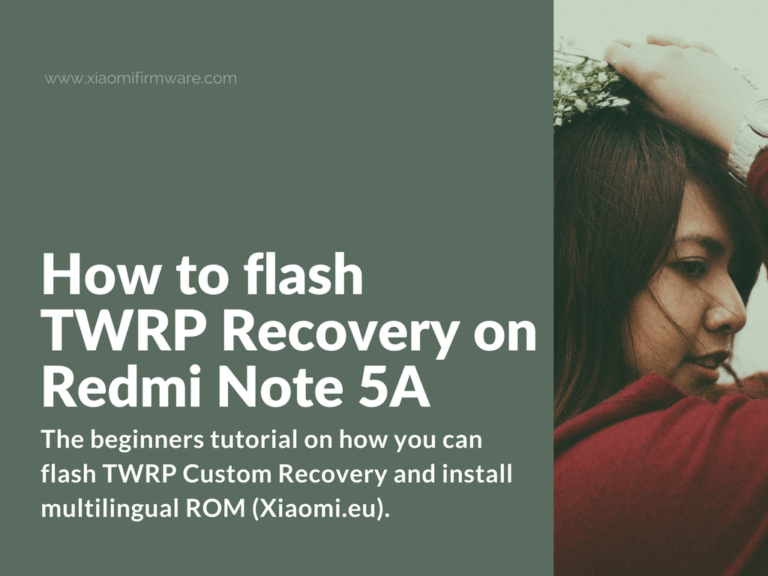Today we want to start writing about one of the newest Xiaomi smartphones, which is Redmi Note 5A, both Prime and Line version. Continue reading to find the beginners tutorial on how you can flash TWRP Custom Recovery and install multilingual ROM (Xiaomi.eu for example) on your Redmi Note 5A device (MDE6S).
Advertisement
Install TWRP Custom Recovery and Xiaomi.eu ROM on Redmi Note 5A
- First of all you’ll need to unlock the bootloader on your phone. The process of unlocking Redmi Note 5A is just like unlocking any other Mi phone. Browse our website for the full guidance. In case you’ve got locked bootloader, you can’t proceed with TWRP installation.
- Download TWRP Custom Recovery (find download links in the bottom of this post) and unpack downloaded .zip archive to “C:\”.
- Start your device in fastboot mode (press and hold “Power” and “Volume down” buttons at the same time) and connect to PC via USB 2.0.
- Open the folder with unpacked TWRP and run “Flash-TWRP” file.
- Wait until installation is fully completed and your phone will automatically reboot into TWRP.
- Confirm partition modifications by right swipe and enter main menu.
- In the main menu, go to “Wipe” > “Advanced Wipe” and select Dalvik, System, Data, Internal Storage and Cache partitions. Swipe to confirm wipe.
- Return to main menu screen.
- Important step! Now go to “Reboot” and tap on “Recovery”, swipe to confirm. If you skip this step, most probably the “Data” partition will be encrypted.
- After phone reboots into recovery, you can connect it to your PC via USB cable and copy downloaded multilingual ROM, Xiaomi.eu for example.
- Go to “Reboot” > “Recovery” once again and swipe to confirm.
- After reboot go to “Install” menu, select the archive with ROM files and swipe to confirm ROM installation.
- After ROM is successfully installed, tap on the “Reboot System”. Your phone will automatically reboot.
- Enjoy your newly installed ROM!
Download TWRP Custom Recovery for Redmi Note 5A
Official TWRP 3.2.1-0 for Xiaomi Redmi Note 5A (2/16) ugglite: recovery.img
Source link: https://twrp.me/xiaomi/xiaomiredminote5a.html
XDA Thread: https://forum.xda-developers.com/android/development/recovery-twrp-3-1-1-0-xiaomi-redmi-note-t3710142
Previous version
TWRP for Redmi Note 5A Prime: TWRP_Xiaomi_Redmi_Note_5A_Prime.rar
TWRP for Redmi Note 5A Lite: TWRP_Xiaomi_Redmi_Note_5A_Lite.rar