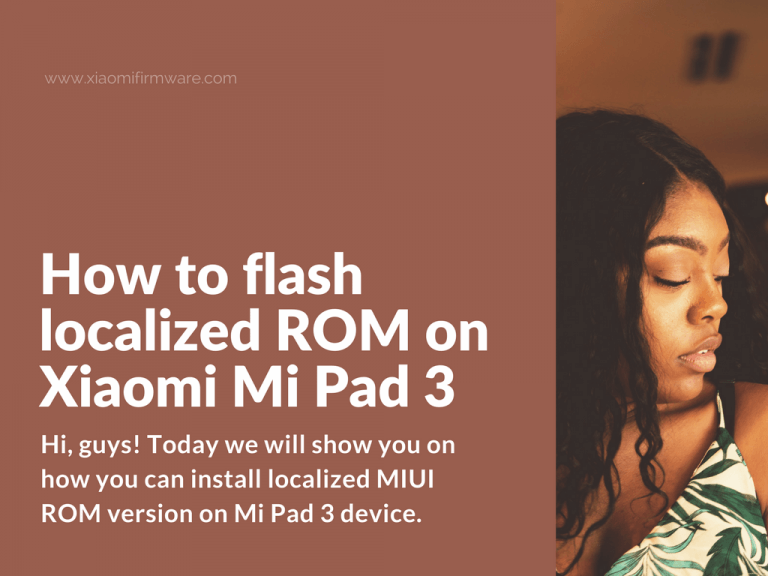Hi, guys! Today we will show you on how you can install localized MIUI ROM version on Mi Pad 3 device. First, you must have unlocked bootloader on your Mi Pad 3 before installing any localized ROM version. To unlock the bootloader you must request official MIUI permission. Also you should simply check the bootloader lock state, maybe you’ve bought already unlocked device, that’s quite possible. Before installing TWRP Custom Recovery, it’s recommended that you have Official China Developer ROM version installed. Check out this post to find MIUI ROMs, TWRP and drivers for Mi Pad 3.
Flashing Xiaomi Mi Pad 3 with custom MIUI ROM
- Download and install required drivers on your PC or laptop, reboot your PC after installation.
- Create new folder “C:\adb”, unpack adb drivers there and copy twrp.img file there.
- Now boot your MiPad 3 tablet in fastboot mode. Turn it off, press and hold “Volume down” and “Power” button. After 3 seconds release the power button and wait until fastboot logo appears.
- Open command prompt and navigate to “C:\adb” folder by typing “cd C:\adb”.
- Now check if device is connected by typing “fastboot devices”.
- Next type “fastboot -w”. Pay attention that this command will delete all personal data from your device, so remember to backup everything you need.
- Now we flash TWRP Custom Recovery by typing “fastboot flash recovery twrp.img”.
- After TWRP is installed, we boot Mi Pad 3 in recovery mode. Press and hold “Volume Up” and “Power” button, after screen is turned off release the power button and wait until TWRP starts.
- Accept system partition modification and swipe to confirm.
- Tap on “Wipe” button.
- Select “Advanced Wipe”.
- Select “Data” partition and tap on “Repair or Change File System”.
- Tap on “Resize File System”.
- Swipe to the right to confirm.
- After the resize process is completed, press the “Home” button on your device.
- Now reconnect your device to PC and open Mi Pad 3 (your tablet should be recognized as MTP device) and copy downloaded localized ROM to phone internal memory. If you also want to enable ROOT download SuperSU-v2.79-SR3-cappu.zip and copy to phone internal memory.
- On your tablet press “Install”.
- Select the ROM file.
- Swipe right to confirm.
- Press “Reboot system”.
- Deselect “Prompt to install TWRP app if not installed” and “Install as System App”. Tap on “Do Not Install” button.
- Your device will reboot. First startup will take around 8-10 minutes.
- That’s it! You’ve installed localized MIUI ROM on your Xiaomi Mi Pad 3 tablet. That was pretty easy, right?